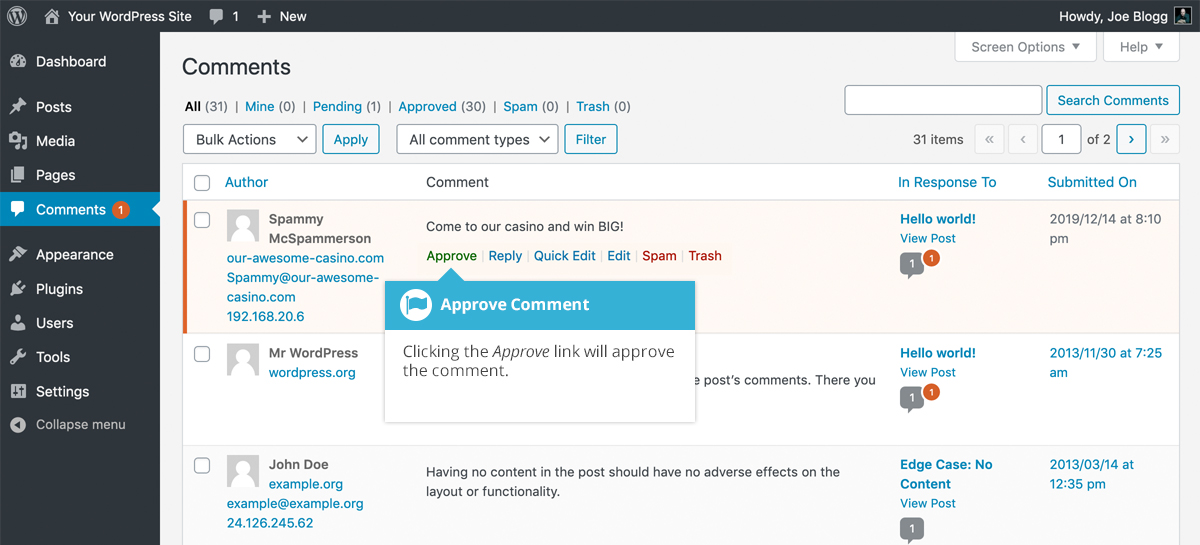Unapproving and Approving comments
Short url: https://ewp.guide/go/unapproving-and-approving-comments
If an inappropriate comment has been submitted, you may wish to Unapprove it. This will stop the comment from displaying on your site. Hover your cursor over
the comment and click the Unapprove link to unapprove the comment.
Comments that are already Unapproved will be displayed with a different coloured background within your list of comments. They will also be highlighted with a red vertical bar down the left side of the row. Hovering your cursor over the comment will display an Approve link instead of an Unapprove link.