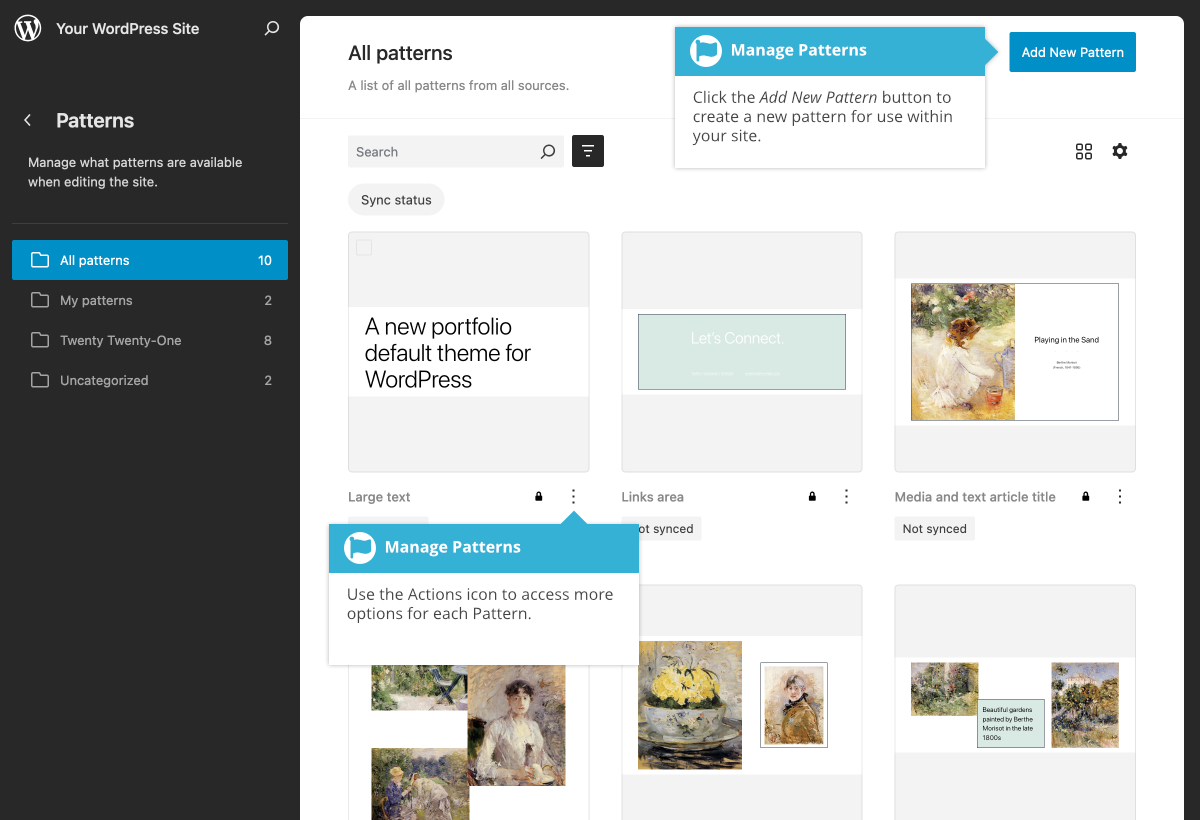Patterns
Short url: https://ewp.guide/go/patterns
The Patterns screen allows you to manage what patterns are available when editing your site. Patterns can be created within the Block Editor, and will be specific to your own site. Patterns can also be included within themes and plugins, so depending on the theme or plugins that you’re currently using, you may have some Patterns that are available for you to use, even if you never created any yourself.
Clicking on a pattern that you’ve created yourself, will allow you to edit that pattern. Other Patterns that are included with your Themes or Plugins, can’t be edited, but you can duplicate them and then edit this duplicate copy.
Patterns that you’ve created yourself can also be exported for use within another site. If you wish to export a pattern that is included with your theme or plugins, you’ll first need to duplicate that pattern and then export this duplicate copy. To import a previously exported pattern, click on the Add New Pattern button at the top of the screen, and select the Import pattern from JSON option.
If you wish to create a new pattern, you can do so by clicking on the Add New Pattern button at the top of the screen, and selecting the Add New Pattern option.