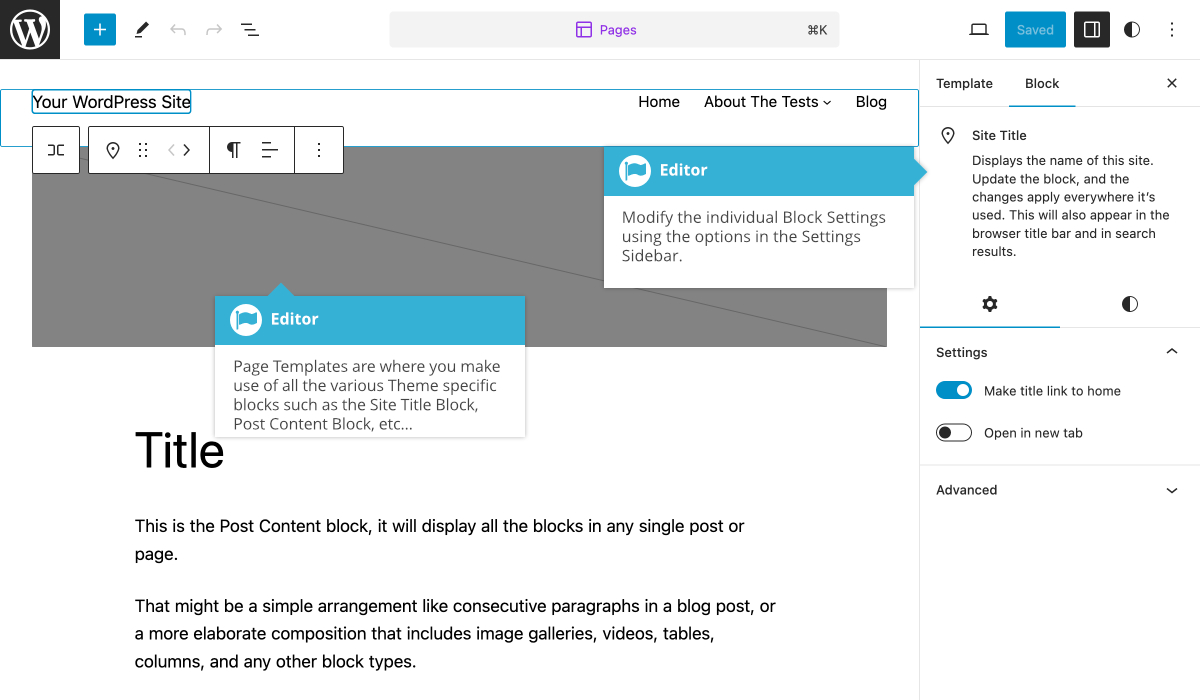Editing Templates
Short url: https://ewp.guide/go/editing-templates
Just like editing your Page or Post content, the theme templates contain a variety of different blocks to display the different content within a page. This is where you would make use of all the various Theme specific blocks, such as the Post Content Block, Post Featured Image Block, and Query Block, just to name a few examples. You also have access to a number of blocks that are only available in the Full Site Editor.
Unlike editing an individual Page or Post, it’s important to remember that templates are used across the entire site. A Page template, for example, will be used when displaying all your Page content. Examples of typical Page content found within a lot of sites would be a ‘Contact’ page that displays a contact form, or an ‘About us’ page that provides information on your business.
A Single Post template on the other hand, is used when displaying all the individual blog Posts. A common difference between these two types of templates is that a Single Post template quite often has navigation links at the bottom of the page to help visitors navigate to the next or previous blog post, since posts are hierarchical. A Page template doesn’t typically have these navigation links.
See also: