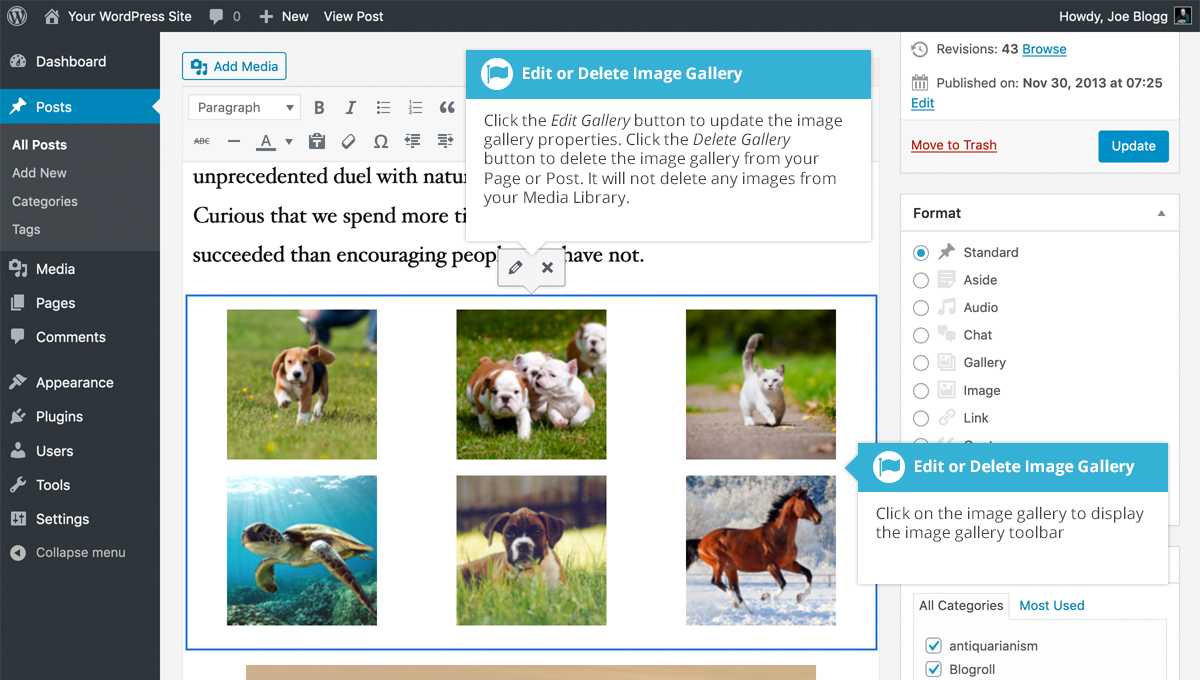Edit or Delete an Image Gallery
Short url: https://ewp.guide/go/ce/edit-or-delete-an-image-gallery
Editing or Deleting an Image Gallery is much like editing or deleting an image. After clicking on an Image Gallery that has been inserted into your Page or Post, two icons will appear on top of the gallery. Clicking the Edit button (![]() ) allows you to edit the image gallery properties. Clicking the Remove button (
) allows you to edit the image gallery properties. Clicking the Remove button (![]() ) will delete the image gallery from your content. It will only remove the image gallery from your Page or Post, it will not delete any images from your Media Library.
) will delete the image gallery from your content. It will only remove the image gallery from your Page or Post, it will not delete any images from your Media Library.
After clicking the Edit Gallery icon you will be shown the same pop-up window and options as when your image gallery was inserted into your Page/Post.