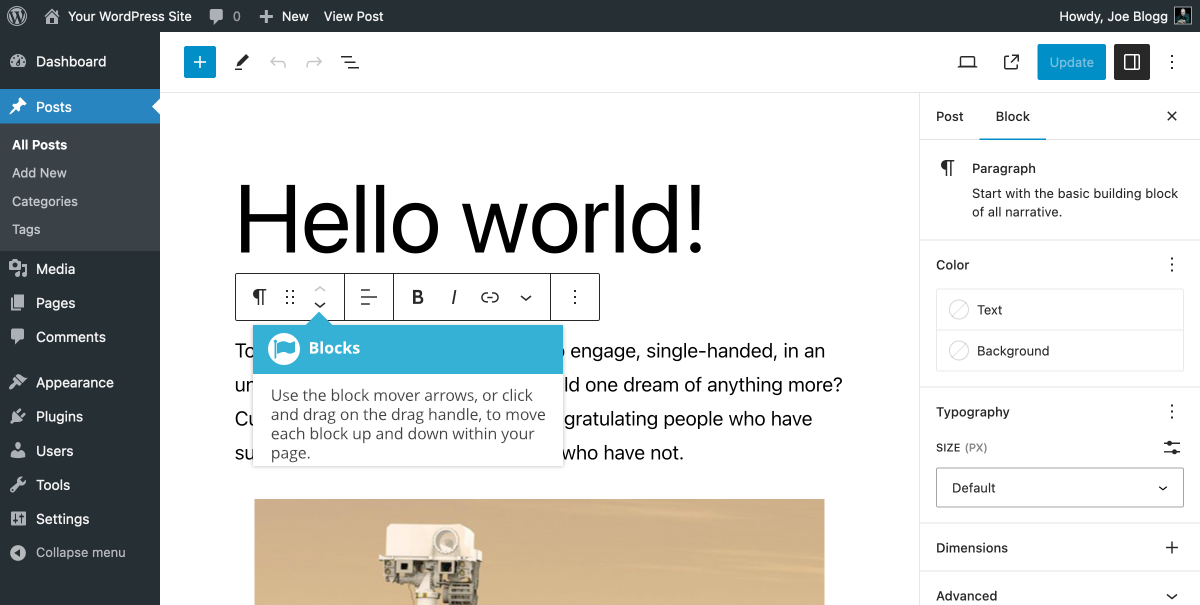Rearranging Blocks
Short url: https://ewp.guide/go/be/rearranging-blocks
Blocks can be rearranged within your page in a couple of different ways. Within the Block Toolbar, there are two block mover arrows (![]()
![]() ). Clicking on either of the block mover arrows will move that particular block, further up or down within your page. You can also click and drag on the block mover drag handle that is next to the block mover arrows, and drag the block up or down the page. When dragging your block, you should see a blue horizontal line appear between the blocks in your page, which indicates where you can drop your block.
). Clicking on either of the block mover arrows will move that particular block, further up or down within your page. You can also click and drag on the block mover drag handle that is next to the block mover arrows, and drag the block up or down the page. When dragging your block, you should see a blue horizontal line appear between the blocks in your page, which indicates where you can drop your block.