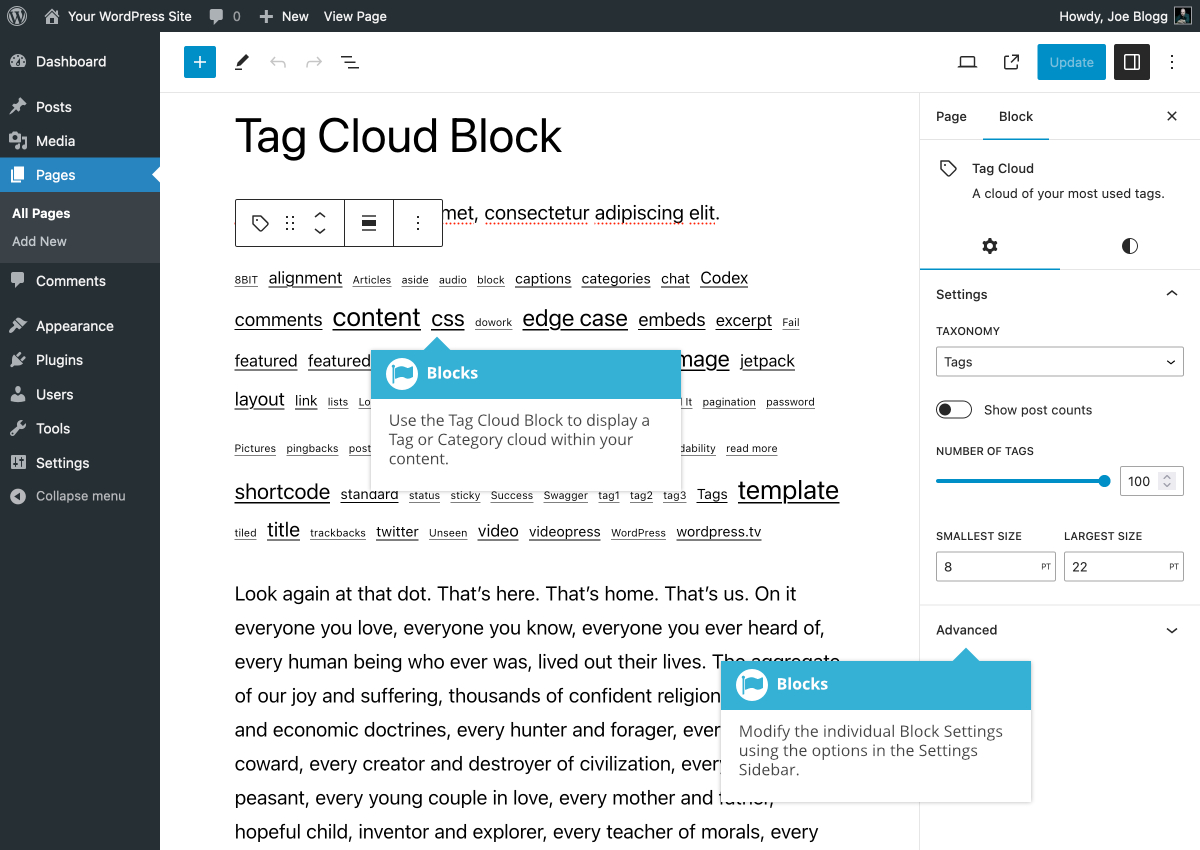Tag Cloud Block
Short url: https://ewp.guide/go/be/tag-cloud-block
The Tag Cloud Block allows you to insert a Tag or Category Cloud into your content. A Tag/Category Cloud is a list of your Post Tags/Categories displayed in alphabetical order. The more often a Tag (or Category) has been used, the larger the font it’s displayed in.
You can select between displaying Tags or Categories using the Taxonomy dropdown field in the Settings Sidebar. You can also optionally show the number of Posts each has been used in with the Shows post counts switch.
The various options for this block are located within separate Settings (![]() ) and Styles (
) and Styles (![]() ) tabs, in the Settings Sidebar.
) tabs, in the Settings Sidebar.