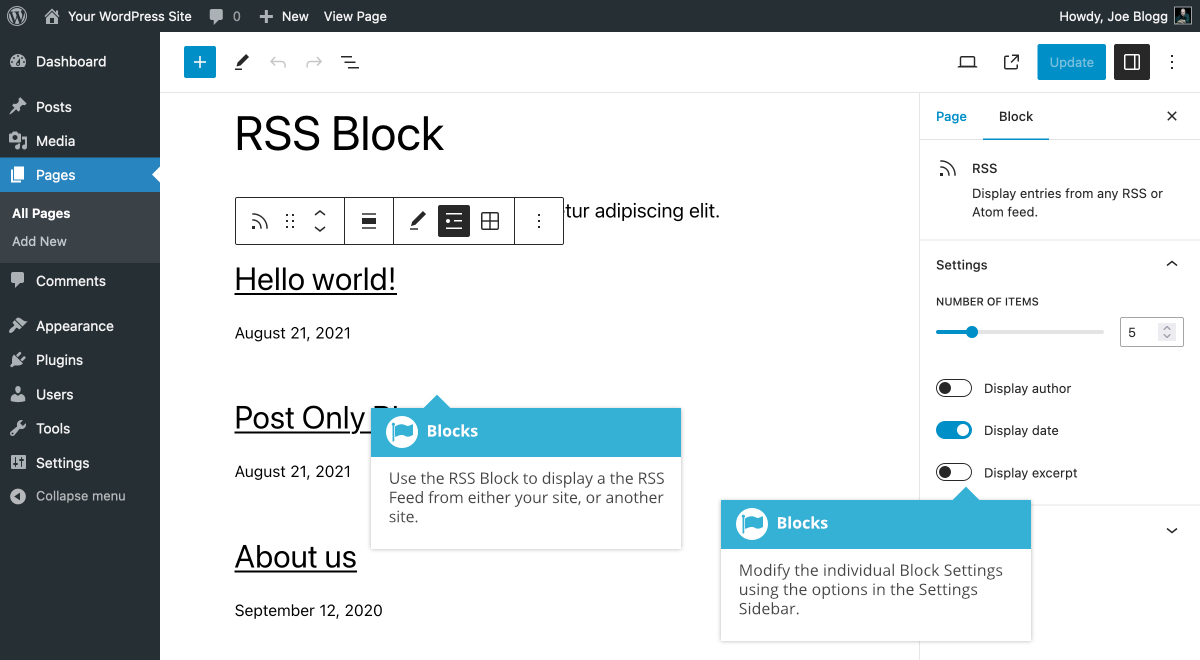RSS Block
Short url: https://ewp.guide/go/be/rss-block
The RSS Block allows you to display an RSS feed in your content. After adding the block to your content, you’re provided with a field where you can enter the URL for the site that you wish to display the RSS feed from. After adding the URL, simply click the Use URL button and the block will display the RSS feed for that site.
Once you've added your feed URL, you can change the number of feed Posts to show from 1 to 20, by using the Number of items control in the Settings Sidebar. There are also options to allow you to display the author, date and excerpt.