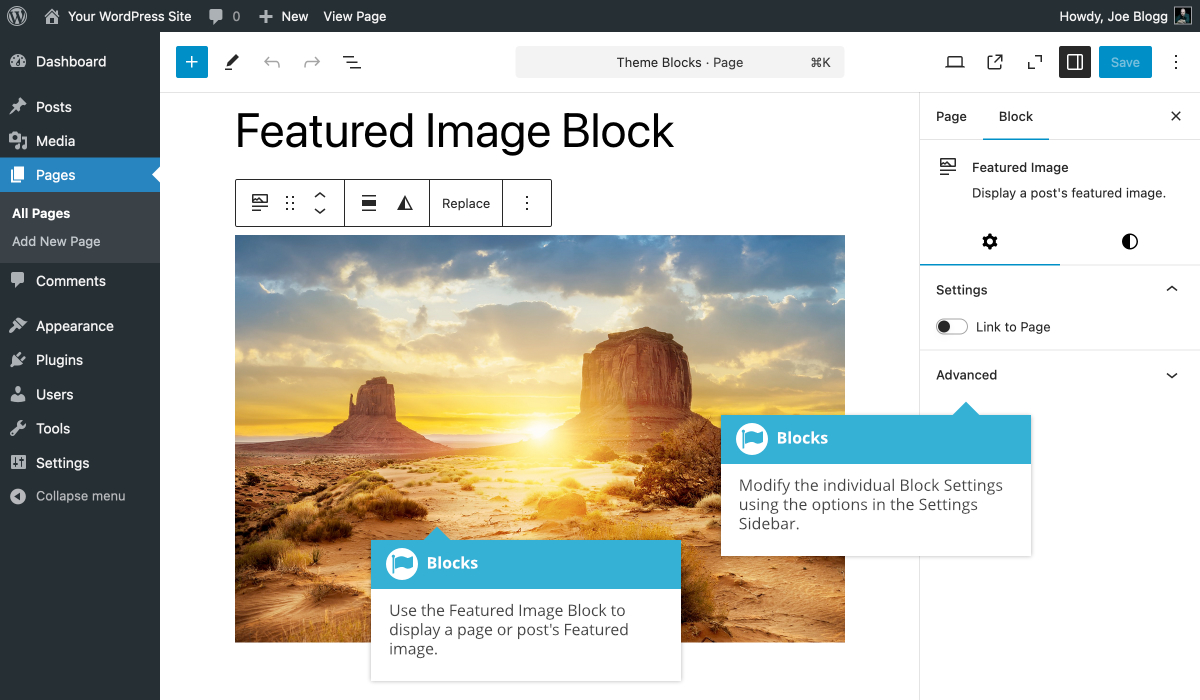Featured Image Block
Short url: https://ewp.guide/go/be/featured-image-block
The Featured Image Block allows you to display a Page or Post’s Featured image. If a Featured Image hasn’t been selected, then you have the option to upload a new image to the Media Library or select an existing image from the. Media Library. A Featured Image, often called a Post/Page Thumbnail, is usually some sort of image that is representative for that particular Page or Post. How these images are displayed is dependent entirely on the Theme that is currently in use. Although you can add this block into your normal Page or Post content, it will be more useful adding it to your theme’s templates using the Full Site Editor.
If you wish to add a Featured image to your actual Page or Post content, you can use the Featured image panel on the Post tab within the Settings Sidebar.
Using the Link to page switch in the Settings Sidebar, you can also automatically add a link to the current Page/Post on the Featured Image when it’s displayed.
If you wish to add a coloured overlay to your image, you can do this with the Overlay colour picker as well as adjusting the opacity of that overlay with the Overlay opacity slider.
The various options for this block are located within separate Settings (![]() ) and Styles (
) and Styles (![]() ) tabs, in the Settings Sidebar.
) tabs, in the Settings Sidebar.