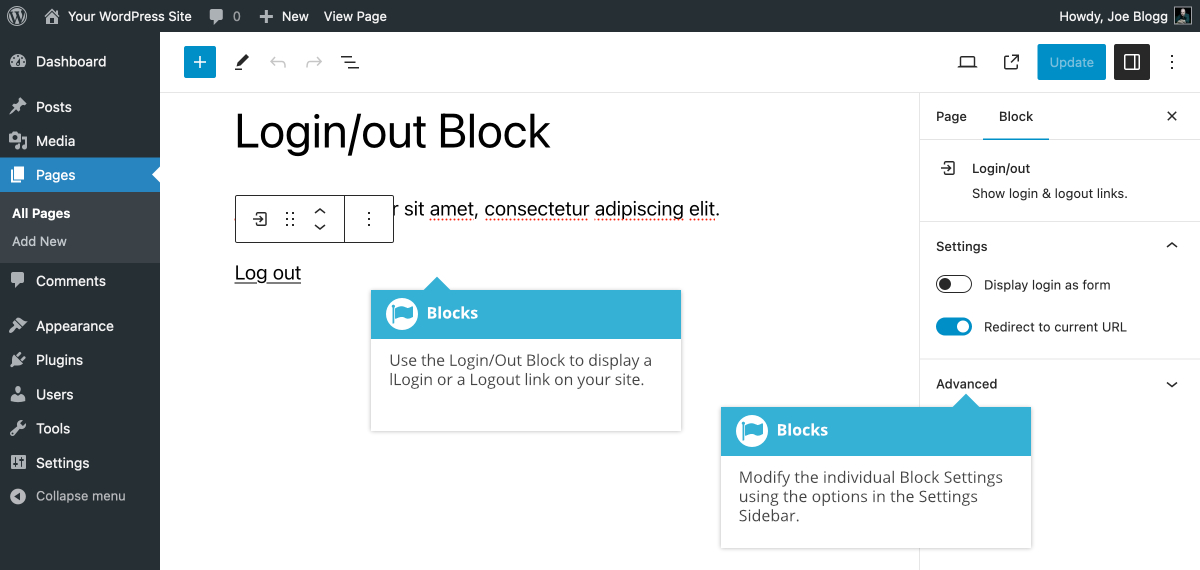Login/out Block
Short url: https://ewp.guide/go/be/login-out-block
The Login/out Block allows you to display a Login or a Logout link on your site. If you’re viewing the site and currently logged out, you’ll be shown a Login link. Likewise, if you’re currently logged in, you’ll be shown a Logout link.
Instead of a Login link, you can also elect to show an inline Login form using the Display login as form switch in the Settings Sidebar. You can also optionally allow the user to be redirected back to the same page after logging in, using the Redirect to current URL switch.