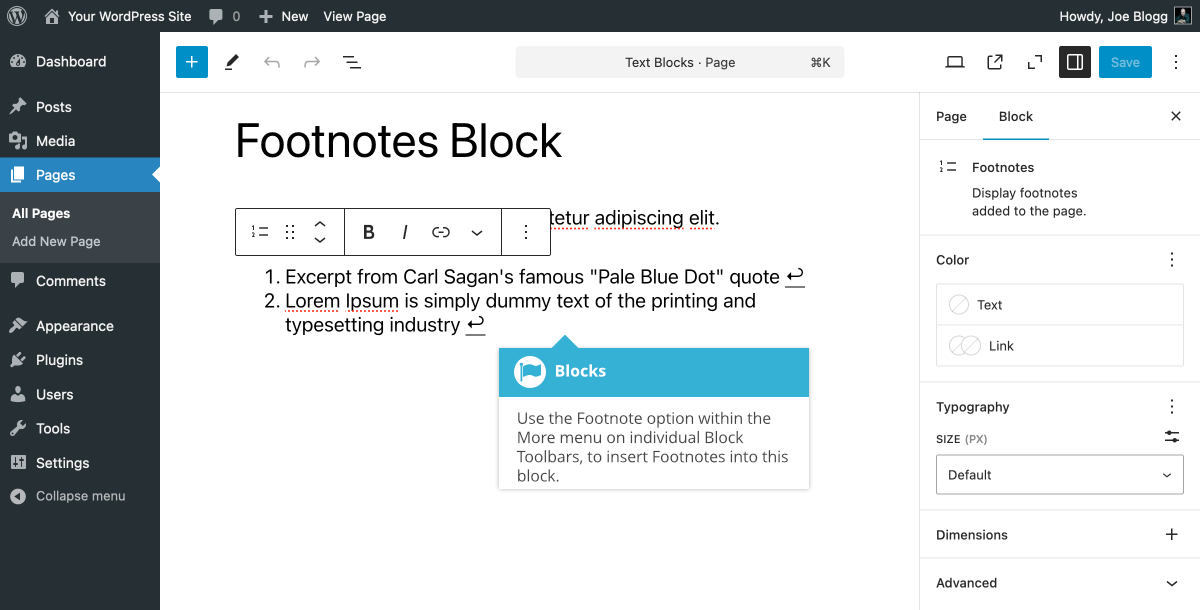Footnotes Block
Short url: https://ewp.guide/go/be/footnotes-block
The Footnotes Block allows you to display footnotes within your content. Footnotes are used to cite sources, figures or provide further additional information to your readers. Footnotes are typically shown as superscript numbers, letters or symbols within your content, that are then referenced elsewhere in the page. Footnotes are typically seen at the bottom of pages, so this block would typically be added below your main page content.
You can’t actually insert footnotes directly into the Footnotes Block. This block only displays the created footnotes. To actually create a footnote, you select the Footnote option from within the More menu (![]() ) in the Block Toolbar on certain blocks, like the Paragraph block or Heading Block. Once you insert a Footnote, you’re taken directly to the Footnotes block where you can now enter the text for that particular footnote.
) in the Block Toolbar on certain blocks, like the Paragraph block or Heading Block. Once you insert a Footnote, you’re taken directly to the Footnotes block where you can now enter the text for that particular footnote.
It’s worth noting that if you create a footnote in your content, without having a Footnotes Block within that page, the Footnotes Block will be automatically inserted at the bottom of your content for you. It’s also important to note that you can no longer insert the Footnotes block using the Block Inserter. The only way to insert the Footnotes block into your Content is by adding a Footnote using the Footnote option within the More menu in the Block toolbar, as mentioned above.