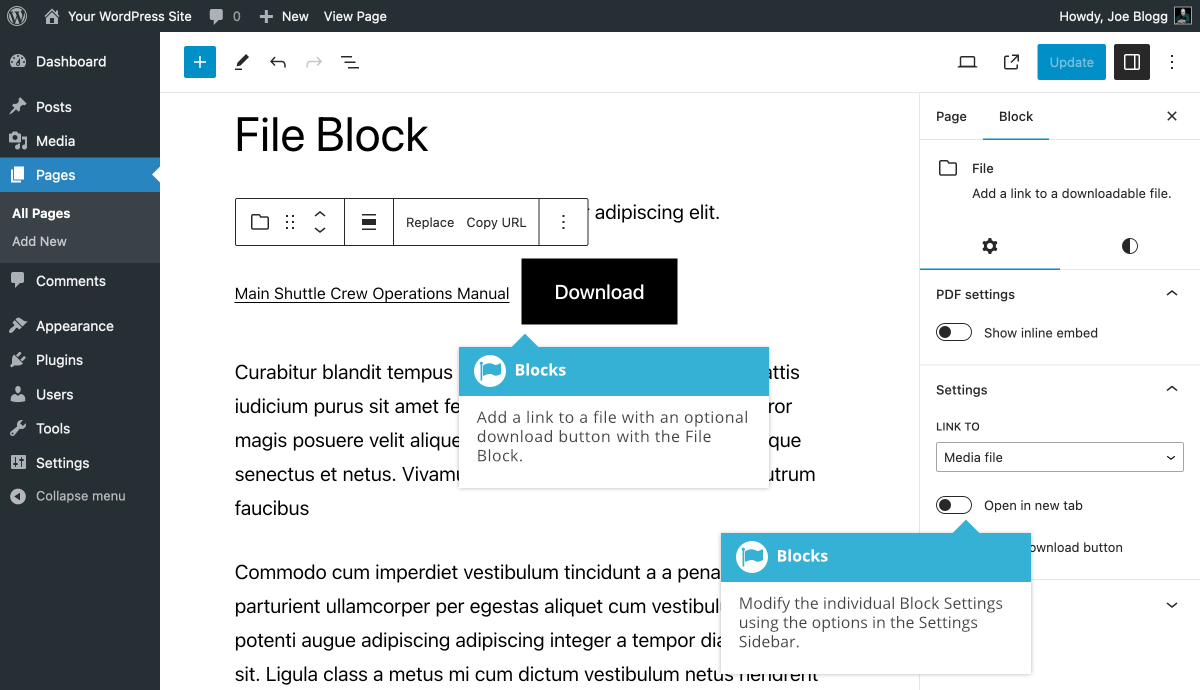File Block
Short url: https://ewp.guide/go/be/file-block
The File Block allows you to create a text link, with an optional button, to one of your uploaded media files such as a PDF or Word Doc. After inserting the File Block, click the Upload button to upload a new file to your media library or click the Media Library button to show your media library and select an existing file that you've uploaded previously.
Once you've added your file to your block, there are further options available in the Settings Sidebar. You can choose to link to the media file itself, or link to the WordPress attachment page for that file. You can also elect to open the link in a new tab along with electing to display a Download button with the text link. You can change the text on the button by clicking on the button and typing in your new text.