Oh hai there! Welcome to the new Easy WP Guide. If you've been here before I'm sure the first thing you've noticed is the brand-spanking-new website!
A New Site
As much as I loved the old site, it was starting to get a bit tired and dated. It was time for a change! You should find this new site much cleaner and easier to navigate, especially if you're browsing on your phone or tablet.
I've been hard at work over the past few months putting together the new site in addition to updating the guide for WordPress 4.0 which was released recently. Have you updated your site yet? If not, why not?? It's always a good idea to make sure you're running the latest version of WordPress. The same goes with your themes and plugins. Using the latest version of WordPress will ensure that you're using the most secure version available. WordPress is updated regularly, not just to add extra functionality, but to increase the security and also performance of the software. One of the major reasons for sites getting hacked is due to outdated, insecure software.
The core contributors are constantly making sure any bugs or vulnerabilities are patched and secured, quickly. On top of that, they're always improving and expanding on the various developer API's and the code that keeps your Dashboard and themes up and running.
A New Guide
The other change you’ll notice, is when you go to download the guide. As of this new version there’ll be a small fee for the brandable (Word Doc) version of the Easy WP Guide.
I love providing the Easy WP Guide to people like you, to help you or your clients learn how to use WordPress but, as you can imagine, running this site costs money. Furthermore, keeping the guide updated for every single version of WordPress takes a considerable amount of time. Given that WordPress has major updates, on average three or so times a year, the time it takes to keep the guide updated as well is significant. So while it was a tough decision to make, I'm sure you can understand the need to recoup some of that cost, and hopefully if the guide is helping build your business, I hope you believe the small fee to be worth it.
For a small (AUD) $7 fee you can distribute the unbranded version to 20 of your clients. That amounts to only 0.35 cents per client. And don’t forget, you can still download the PDF version for free as well as read all the content online!
(If you’re a hosting company or training organisation looking for commercial licensing please get in touch to discuss custom options)
As well as a new makeover for the site, the guide itself has been given a bit of a refresh. This new version has an additional eight pages of goodness added, taking the total up to 140 pages of shiny*, and covers all the updated features for this latest version of WordPress.
A New WordPress
One of the big changes you'll notice with this latest version of WordPress is the updated Media Library. You now have a couple of different options when browsing your media. As well as the traditional List View which you're used to, you now have a Grid View. The Grid View shows a really neat thumbnail grid of all your files. The Grid View also employs infinite scrolling, so rather than displaying your images over multiple pages you simply scroll to the bottom of the page and more thumbnails are automatically loaded.
When you embed media into your content, such as a YouTube URL, it will magically turn into an embedded video that you can even play. Pretty sweet eh! There's also a bunch more sources that you can embed content from. You can embed videos from CollegeHumor, playlists from YouTube, and talks from TED as well as a few others. Check out all the embeds that WordPress now supports.
The thing that I love most about the new WordPress 4.0 features, by far, are the updates to the Visual Editor. No longer do you have to scroll the page up and down, when going back n' forth to use your toolbar buttons. The Visual Editor will now expand as you type, to fit your content. On top of that, no matter how tall the Visual Editor becomes, the toolbar buttons will be available at all times by sticking to the top of the page. This makes your editing experience smoother and allows you convenient access to all your favourite toolbar buttons without having to scroll up and down.
Last but not least, it's now even easier to install your favourite plugins. There's a new improved search feature and a more visual layout when browsing new plugins. You also get access to lots more information about each of the plugins. You can view the details such as the plugin Version, Author and the date it was Last Updated as well as being able to read the full plugin description, installation notes, view screenshots and read any reviews that have been left. Overall, it's a much better experience when browsing the 33,000 plugins or so that are now available in the Plugin Directory.
I know, this was a r e a l l y long post. If you've made it down this far, thanks for sticking with me! You can head on over to the homepage now and grab yourself a copy of the all new Easy WP Guide for WordPress 4.0. Oh, and when you get to the checkout, you now have the option of creating an account. This will make it a little easier for you to re-download the guide if you need to.
What's your favourite feature in WordPress 4.0? Let me know in the comments below.
* Shiny: A Firefly reference meaning good or valuable; Someone or something that's cool.

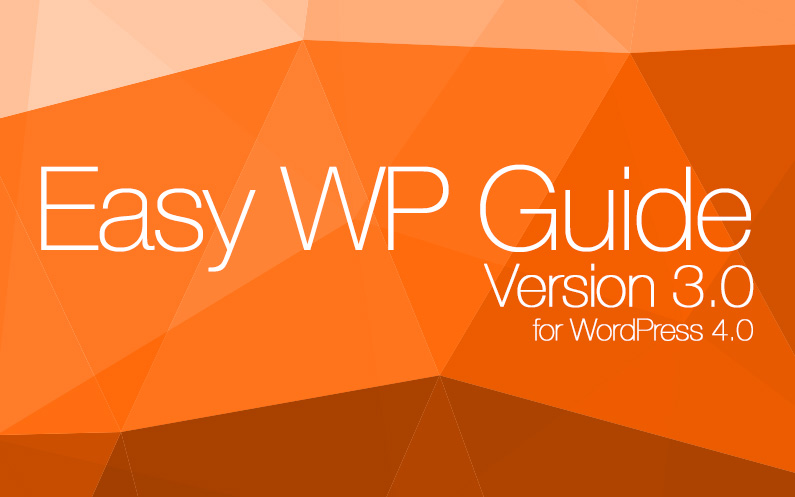




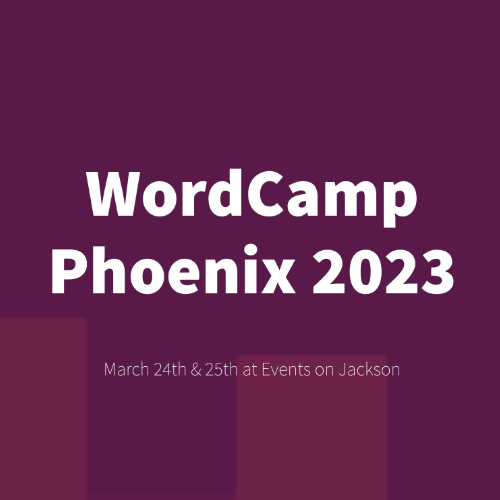


I would like to share the WordPress PDF document with my students so that they can learn how to create their own blogs for my Public Relations Class. Can you please send me the PDF manual with unlimited access. I would prefer not to spend $7 for limited distribution (I pay for my own supplies). Thank you.
Susan Bouvette
Just go to the very top of the page and click the download link and it’ll take you to the page…then choose the free PDF version.
Hi Susan. As Sherra mentioned, if you’re not interested in rebranding the guide, you can simply download the Free PDF version. You’ll find the Free PDF version here.
And thanks for your reply Sherra 🙂
Hi Anthony,
thank you for producing the updated guide. It is incredible value for money for the work that you put into it. I don’t think anyone should have it for free, this resource saves days of work. I have always donated in the past and am happy to pay twice today.
The new site looks great!
Best wishes
Tracey
Hi Tracey,
Thanks for the kind words. Thanks also for your purchase today and your donations you’ve sent through in the past. I really appreciate the support. It’s always great to hear when someone finds it so useful. It definitely makes me want to keep updating it 🙂
Hi Anthony – great work and I’m delighted to support you. Having a guide I can rebrand and add additional template-specific instructions to is a great timesaver for assisting clients.
I’ll probably create a 2nd version that is more for content editors/contributors so they’re not messing around with templates and plugins… unless you have one already put together I could purchase? I suspect there’s a few people who might like that one. On the one I have sent to a client I just greyed out areas for them to stay away from, as not every site owner should touch every part of a site… unless they’ve got the time and resources to put it all back together if things break 🙂
Big fan
Laurie
Hi Laurie,
Thanks very much for your support. It’s much appreciated. I don’t have one that’s specifically targeted towards content editors/contributors so you’re certainly welcome to add to or remove sections before passing it on to your clients. As you said, what may be appropriate for some clients, may not suit others.
Thanks 🙂