WordPress version 3.9, named “Smith” in honor of jazz organist Jimmy Smith, is now available for download from the WordPress website or by clicking that big ol’ update button within your WordPress Dashboard. You'll find there's a number of great updates in this latest version.
This time around, they've focused on improving your experience when writing your content. The updated visual editor has improved speed, accessibility, and mobile support. You can paste content straight into the visual editor from your word processor without worrying about all the messy html and styles that come along with it.
Adding images into your content is now easier as well. You can simply drag ‘n drop images straight into the editor. Not only that, you can also scale images directly in the editor as well.
You'll find image galleries also look much nicer as well. No longer will you see the plain boring placeholder image in the editor. Instead, you'll see all the images in gallery, right there in the editor, just like they appear your published post.
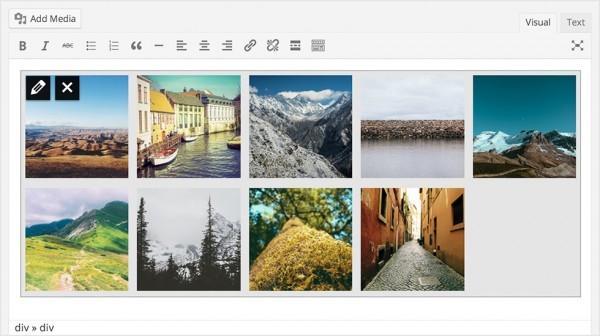
Video and Audio have been given some love as well. You can add cool playlists so you can showcase all your music and clips.
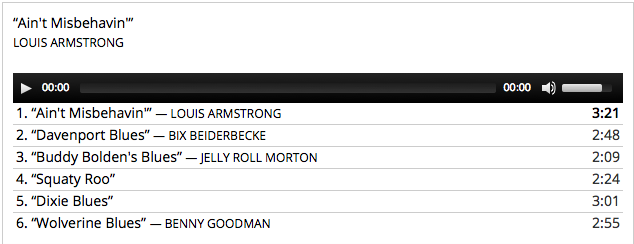
You can now add, edit, and rearrange your site’s widgets right in the theme customizer. This gives you the opportunity to preview your changes live and only save them when you’re ready. If you're looking to spice up your site with a new theme, take a look at the great new theme browser. You can now browse all the awesome themes from the official WordPress Theme Directory, right in your Dashboard window.
Checkout the video below to get a quick look at some of the changes they've introduced into this brand new version.
Last but not least, with all these new changes in the WordPress dashboard, keep an eye out for an updated Easy WP Guide. It’s not quite ready to launch just yet, but it’s well on the way, so give our Facebook page a ‘Like’ or follow @easywpguide on twitter for updates. If you’re subscribed to our newsletter, then you’ll be the first to find out when you can download the new version.
As always, don’t forget to make a backup of your site before upgrading, you know, just to be safe and let me know what you think of WordPress 3.9 in the comments below. I'd love to hear your thoughts.

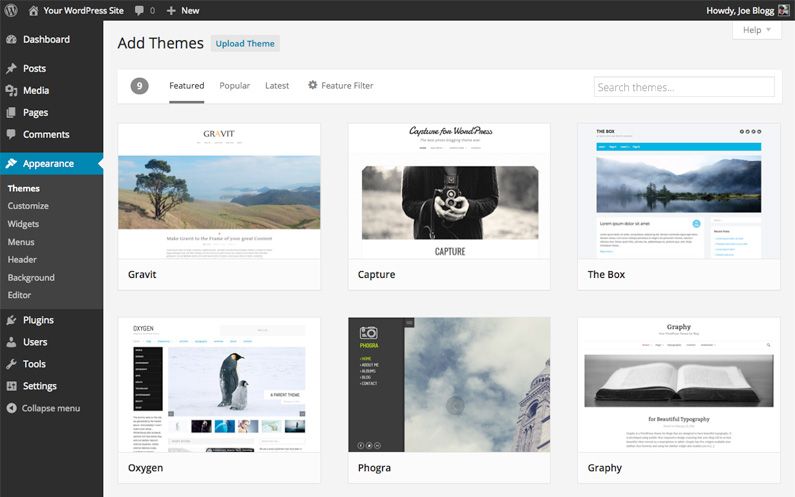






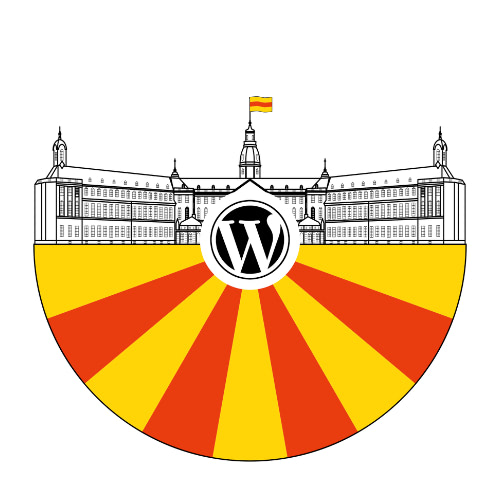
I recently had my website redone using WP as the platform. I know very little about editing websites but I would like to learn more. I am hoping this printout will give me the answers to what I need to know.
Sincerely,
Dallas
Hi Dallas. The Easy WP Guide is an easy to follow manual that will explain in simple terms, how to update your new website. I hope you find it useful 🙂
Question about the drop and drag and wsywig image editor… do we still have option to add padding, border, etc. to the image, like we did before with the advance editor?
Have there been any improvements to captions?
I usually avoid them, as they invariably look awful without digging into the css.
You’re not able to add padding or borders with these new image updates. You can still add CSS classes to either the image or the link though. The benefit of this is that it moves away from adding inline styles to your images, which is a good thing. Apart from that, they’ve also removed the extra 10px of width that was previously added to captions.
Looking forward to some of the updates — for my clients. It will be easier for them with more visual tools.
These are pretty significant changes, so I wonder how many of my themes will have to be updated to accommodate them. *sigh*
Yeah, I think these changes will certainly make things a bit easier when writing up your content. As well as give you a bit more confidence as to what it will look like when published.
As fars as themes go, I’ve updated about a dozen sites so far and haven’t had any issues so far. I think the big area to watch for are themes or plugins that add buttons to the main content editor toolbar. If they haven’t been tested/updated for WP 3.9, you mind find some issues.
fantastic! Great review and overview and I am looking forward to the next version of easy WP guide. WordPress is amazing and you make it so easy to understand the changes. Thanks!
Thanks Susanne. I appreciate the kind words. If you stay subscribed to the newsletter I’ll keep you updated as soon as the new version is ready 🙂
I can’t wait to dive into this much anticipated WP update…and provide my clients with your updated Easy WP Guide. The updates to the core are major and my current clients will want to know what to do next. We’re waiting for your updated guide…patiently. 🙂
Thanks Barbara. I’ll let you know as soon as it’s done 🙂
Hi Anthony,
Great overview about WordPress 3.9. Just one to add a quick comment that the infographic below would explain more what’s new in WordPress 3.9 http://visual.ly/wordpress-39-new-features-you-will-love
Thanks for the link Tony! That’s great!
You’re welcome, Anthony.
One more video about WordPress 3.9 https://vimeo.com/92580979