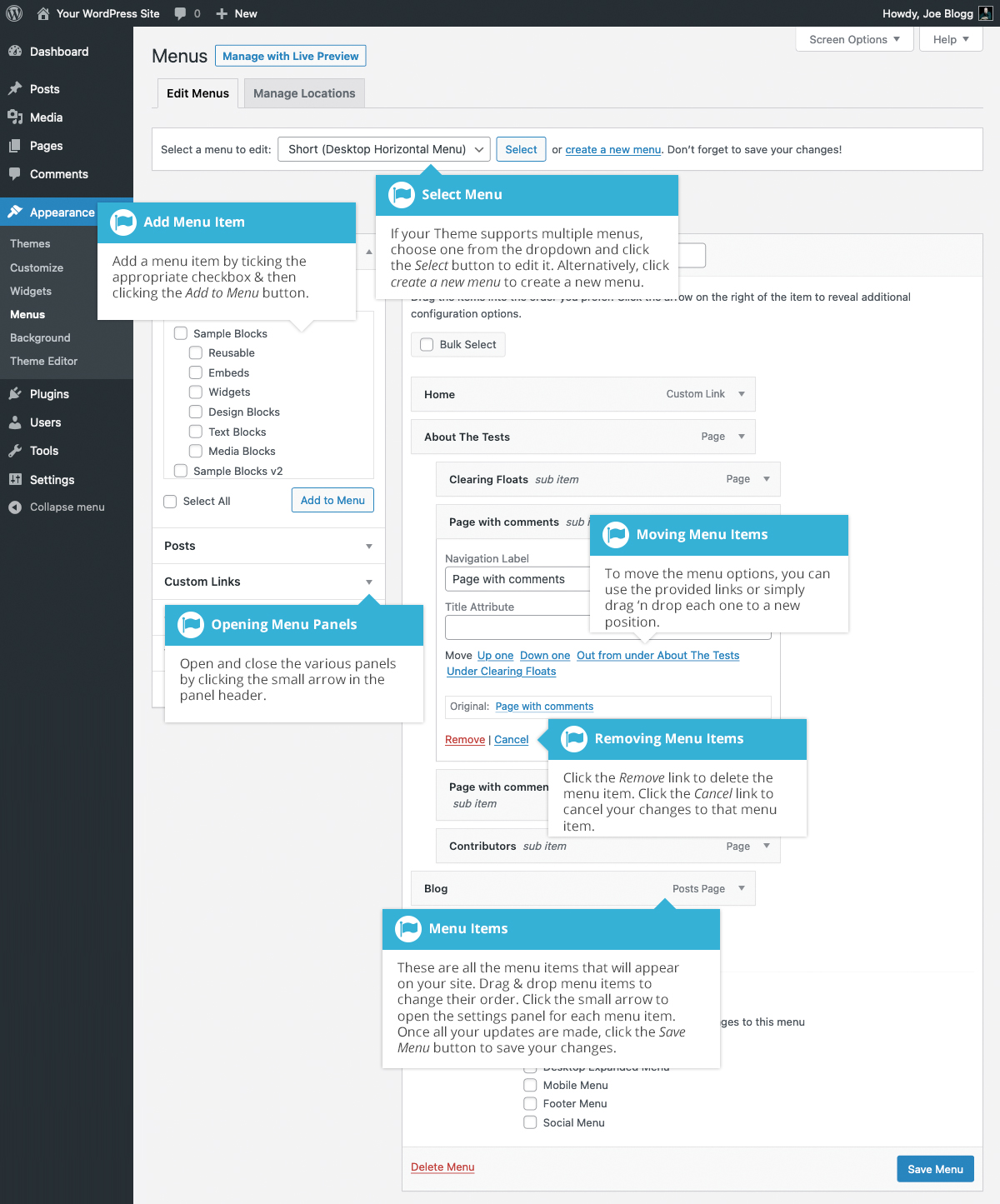Updating the Menu
Short url: https://ewp.guide/go/updating-the-menu
If your theme supports custom menus, you can make modifications to them from the Menus option. Menus can contain links to Pages, Posts, Categories, Custom Links or other content types.
Unfortunately, if you’re using a theme that's built specifically for the Full Site Editor (FSE), such as the new Twenty Twenty-Four or Twenty Twenty-Five default themes, you’ll no longer have access to the Appearance > Menus option in the Dashboard. The only way to create a new navigation menu or edit an existing menu, will be by using the Navigation Block within the Full Site Editor (FSE). You can access the Full Site Editor using the Appearance > Editor menu option. This option will only be available if your theme is specifically built to make use of the Full Site Editor.
See also: