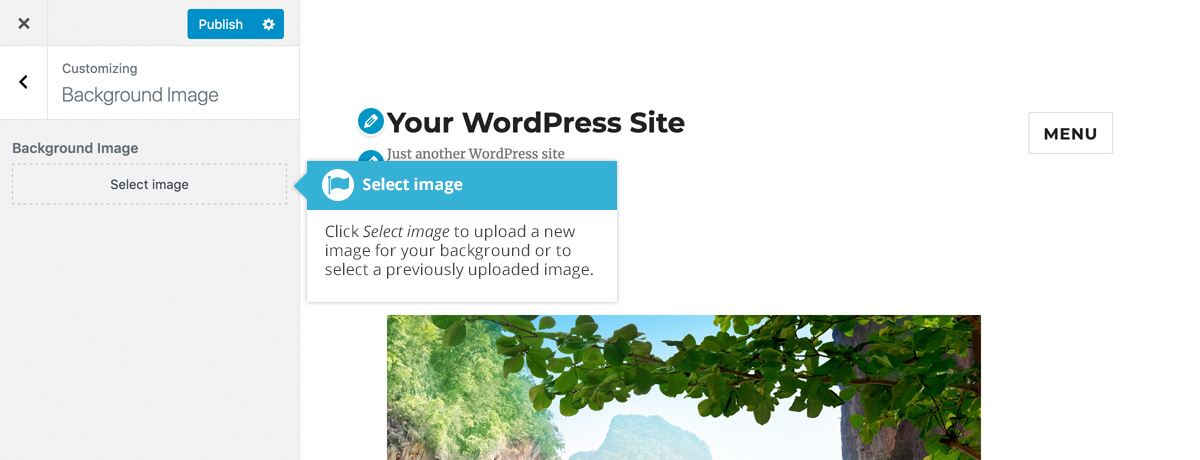Background
Short url: https://ewp.guide/go/background
The Background menu option is another theme specific menu. It allows you to choose a background image for your site. Clicking the Background menu option will take you to the Background Image panel in the Customizer. You can select one of your previously uploaded images or you can upload a new image by clicking Select Image. To save your changes, click the Publish button at the top of the page. Again, depending on the theme you’re currently using you may or may not have this Background option.