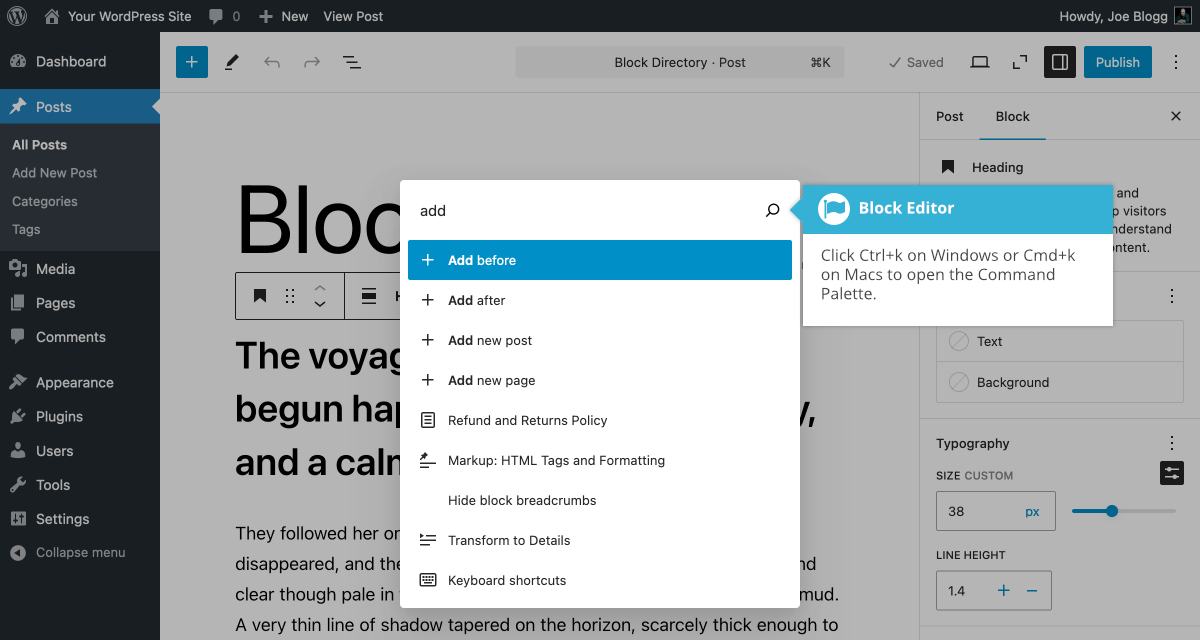Command Palette
Short url: https://ewp.guide/go/be/command-palette
The Command Palette helps you access tools more quickly within the Dashboard. Using Ctrl+k on Windows or Cmd+k on Macs, within the Block Editor or Site Editor, will open a small popup that allows you to enter commands directly. While its use is currently quite limited, both in terms of what commands you can use and whereabouts it can be utilised, over time this Command Palette will spread throughout the rest of the WordPress Dashboard.
When editing your content, you’ll see the Page/Post title at the top of the screen, within the Document Bar. Clicking anywhere in the Document Bar (i.e. the area with the grey background) will also open the Command Palette.