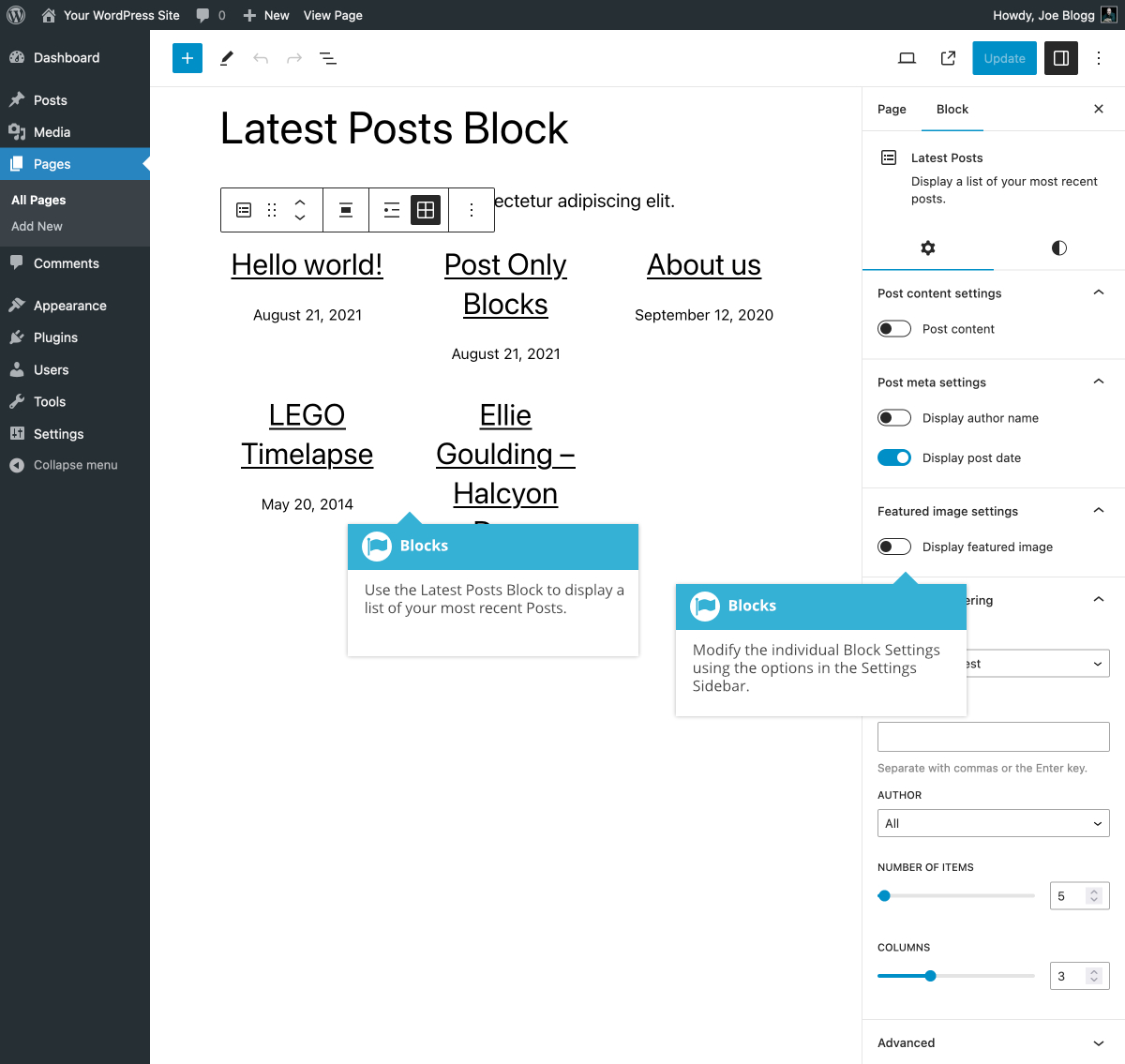Latest Posts Block
Short url: https://ewp.guide/go/be/latest-posts-block
The Latest Posts Block allows you to display a list of your most recent Posts.
Once you've added your Latest Posts Block, you can select the order in which to display the Posts, whether to display the Posts for all Categories or just the selected Categories, whether to display the featured image, and also whether to show the Post date and Author name. Using the Post content toggle switch, you can show or hide the post content. If you elect to show the content, you also have the option between showing the full post or just an excerpt. You can also select the number of Posts to display using the Number of items control.
You can also display the Posts in a List View (![]() ) or a Grid View (
) or a Grid View (![]() ) using the icons on the Block Toolbar as well as the choice of multiple layout styles.
) using the icons on the Block Toolbar as well as the choice of multiple layout styles.
The various options for this block are located within separate Settings (![]() ) and Styles (
) and Styles (![]() ) tabs, in the Settings Sidebar.
) tabs, in the Settings Sidebar.