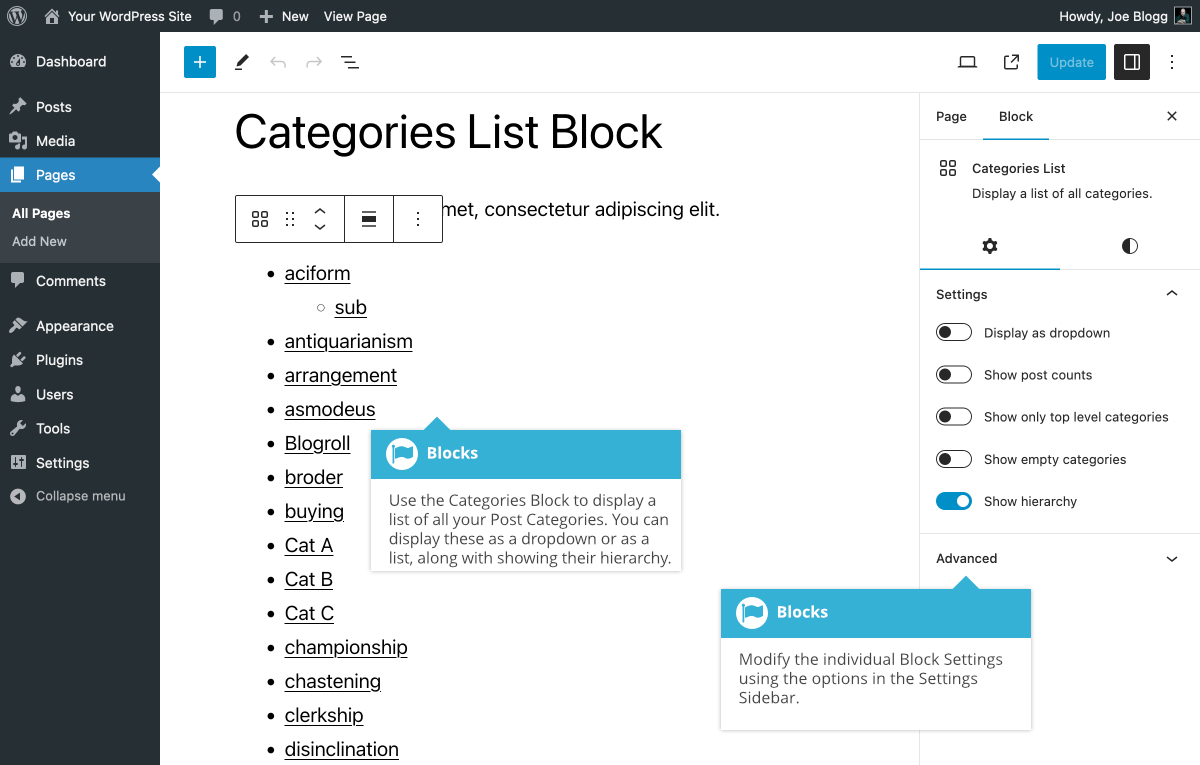Categories List Block
Short url: https://ewp.guide/go/be/categories-list-block
The Categories List Block allows you to display a list of all your Post Categories.
Once you've added your Categories List Block, you can use the toggle switches in the Settings Sidebar to display the content as an unordered list or as a dropdown list, show or hide the Category hierarchy, and also show or hide the post count for each Category. You can also opt to display only the top level categories using the Show only top level categories switch.
The various options for this block are located within separate Settings (![]() ) and Styles (
) and Styles (![]() ) tabs, in the Settings Sidebar.
) tabs, in the Settings Sidebar.