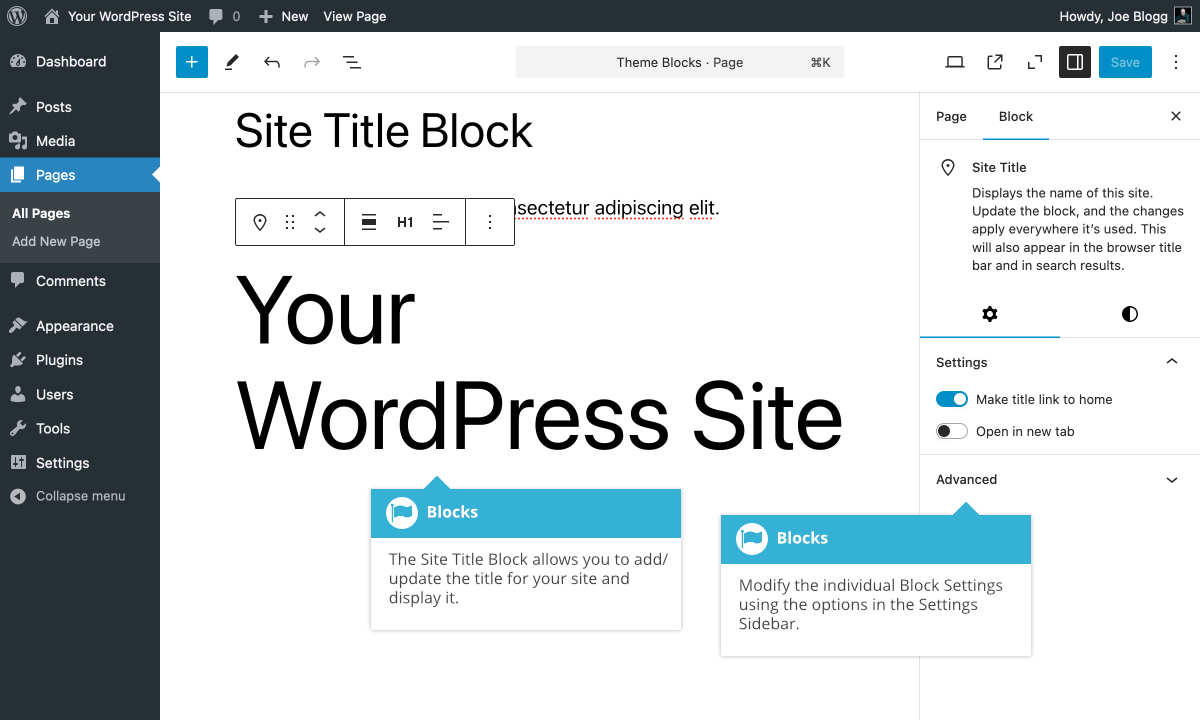Site Title Block
Short url: https://ewp.guide/go/be/site-title-block
The Site Title Block allows you to add or update the title for your site. Although you can add this block into your normal Page or Post content, it will be more useful adding it to your theme’s templates using the Full Site Editor. The Site Title will link to your site’s homepage but you can remove this link using the Make title link to home switch.
The site title is typically the name of your site. The title is quite often displayed in the site header if you haven’t uploaded a site logo, but that depends entirely on your theme. The title will also be used for SEO purposes and can be displayed in search results or on the browsers tab. The Site Title can also be changed on the Settings > General page.
Once you've added your Block, there are further options available in the Settings Sidebar. You can change the Text and Background colours, and you can also change various Typography settings like Font size, Appearance, Decoration, Line height, Letter case & Letter spacing. The Dimensions panels also allows you to specify the padding around the block.
The various options for this block are located within separate Settings (![]() ) and Styles (
) and Styles (![]() ) tabs, in the Settings Sidebar.
) tabs, in the Settings Sidebar.