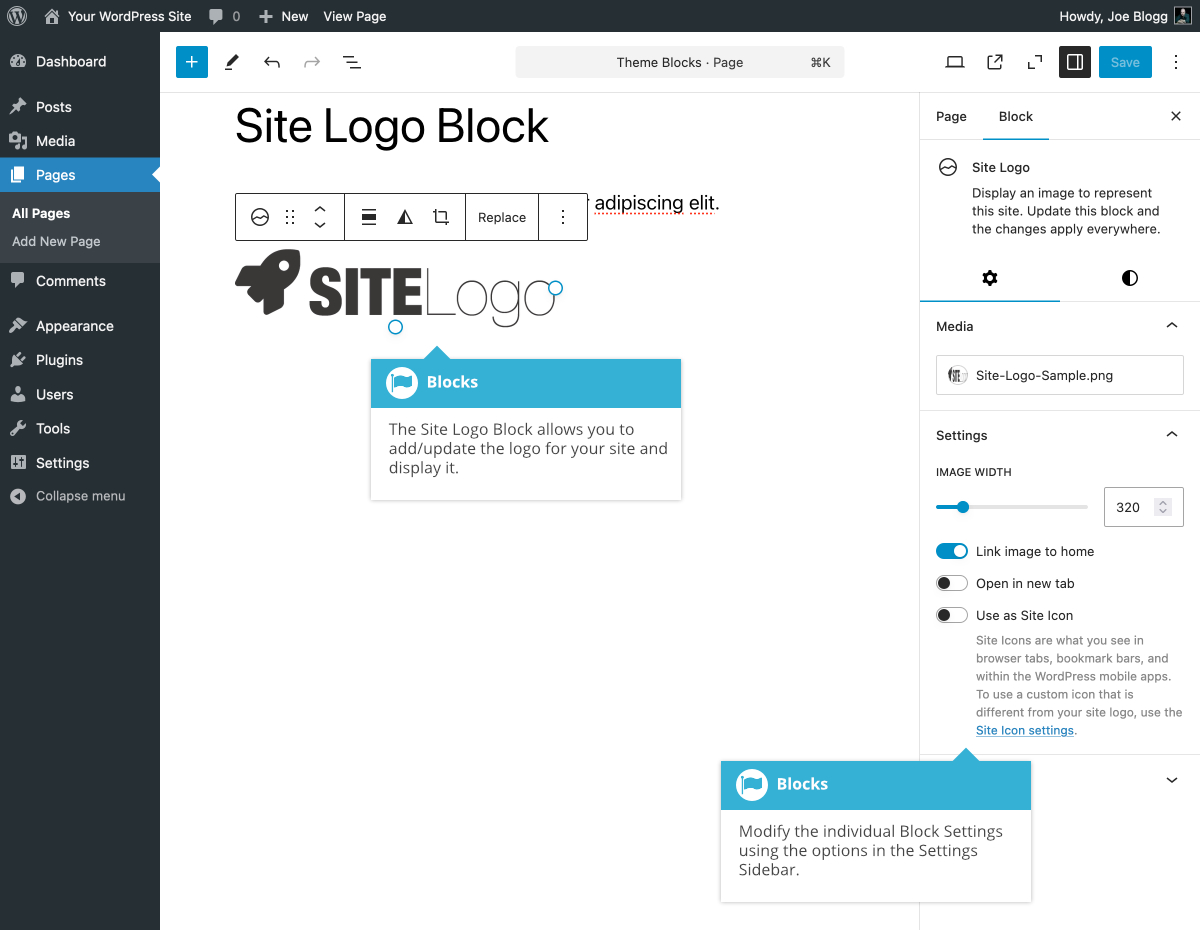Site Logo Block
Short url: https://ewp.guide/go/be/site-logo-block
The Site Logo Block allows you to add or update the logo for your site. Although you can add this block into your normal Page or Post content, it will be more useful adding it to your theme’s templates using the Full Site Editor.
Once you've added the block, there are further options available in the Settings Sidebar including an option to change the style, modify the image width, and automatically add a homepage link, or open the link in a new tab. You can also adjust the image width using the blue circle ‘handles’ that appear on the logo once the image selected.
To replace the image within the Block, either click on the Replace link in the Block Toolbar, or click on the filename in the Settings Sidebar, and then click either the Open Media Library option or the Upload option.
The various options for this block are located within separate Settings (![]() ) and Styles (
) and Styles (![]() ) tabs, in the Settings Sidebar.
) tabs, in the Settings Sidebar.