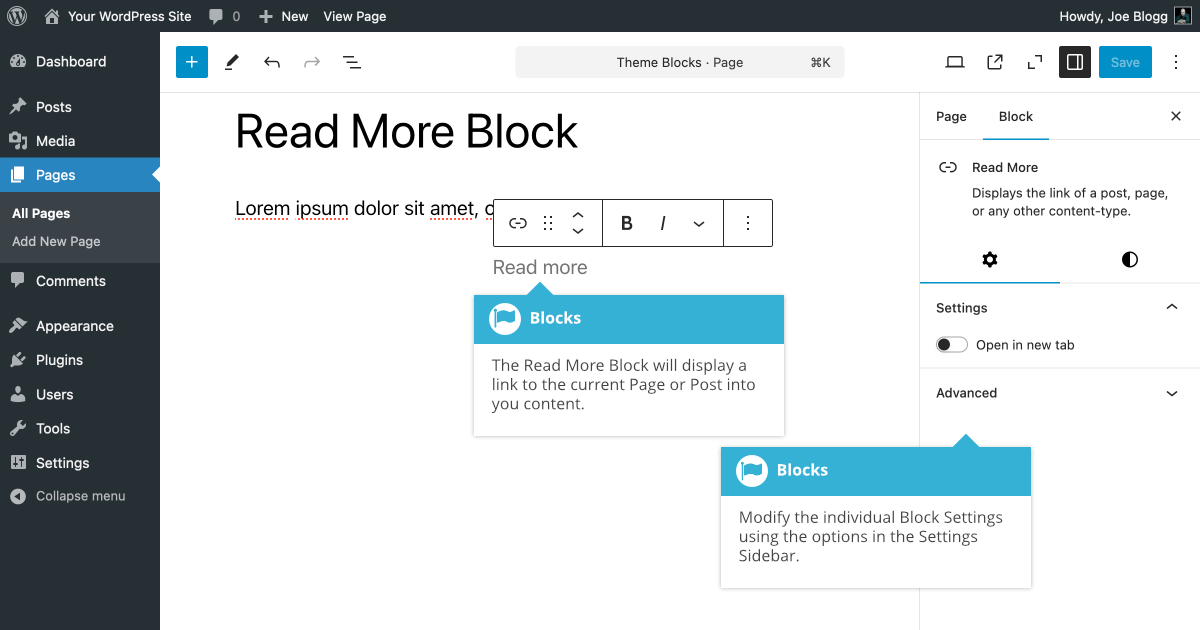Read More Block
Short url: https://ewp.guide/go/be/read-more-block
The Read More Block allows you to insert a link to the current Page or Post. Although you can add this block into your normal Page or Post content, it will be more useful adding it to your theme’s templates using the Full Site Editor.
The Read More Block would typically be added to your main Archive template (i.e. the template that shows your list of Blog posts), which quite often, simply shows an excerpt of the blog post. The Read More block allows you to provide a link to the full post content.
Once you've added the block, there are further options available in the Settings Sidebar. You can have the link open in a new browser tab using the Open in new tab switch. You can also change the Text and Background colours, as well as change various Typography settings like Font size, Appearance, Decoration, Line height, Letter case & Letter spacing. The Dimensions panels also allows you to specify the padding around the block.
Clicking on the “Read more” text within the block itself allows you to change the default text from “Read more” to something else.
The various options for this block are located within separate Settings (![]() ) and Styles (
) and Styles (![]() ) tabs, in the Settings Sidebar.
) tabs, in the Settings Sidebar.