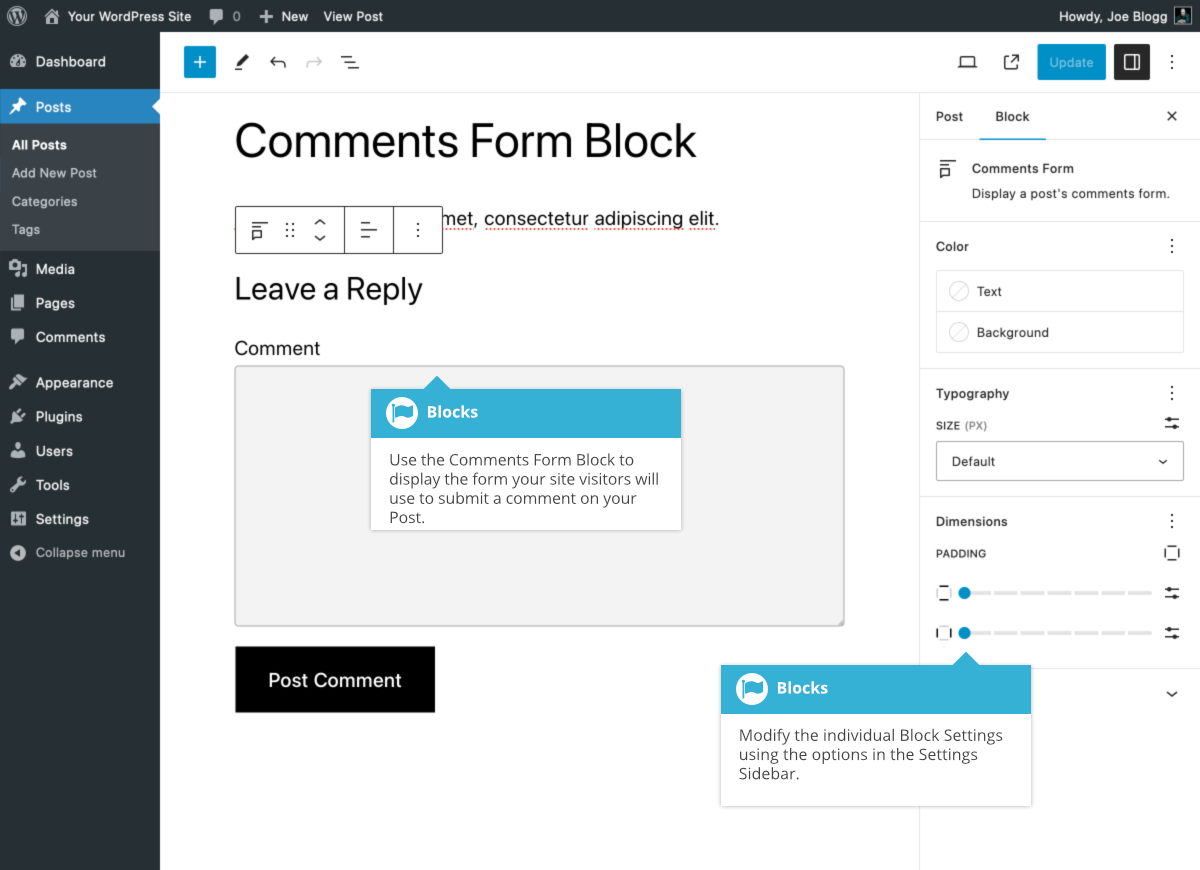Comments Form Block
Short url: https://ewp.guide/go/be/comments-form-block
The Comments Form Block will display the form your site visitors will use to submit a comment on your Post. Although you can add this block into your normal Post content, it will be more useful adding it to your theme’s templates using the Full Site Editor. The Post Comments Form is typically seen at the bottom of Single Posts when post comments are turned on.
Once you've added the block, there are further options available in the Settings Sidebar. You can change the Text and Background colours, and you can also change various Typography settings like Font size, Appearance, Line height, Letter case & Letter spacing.