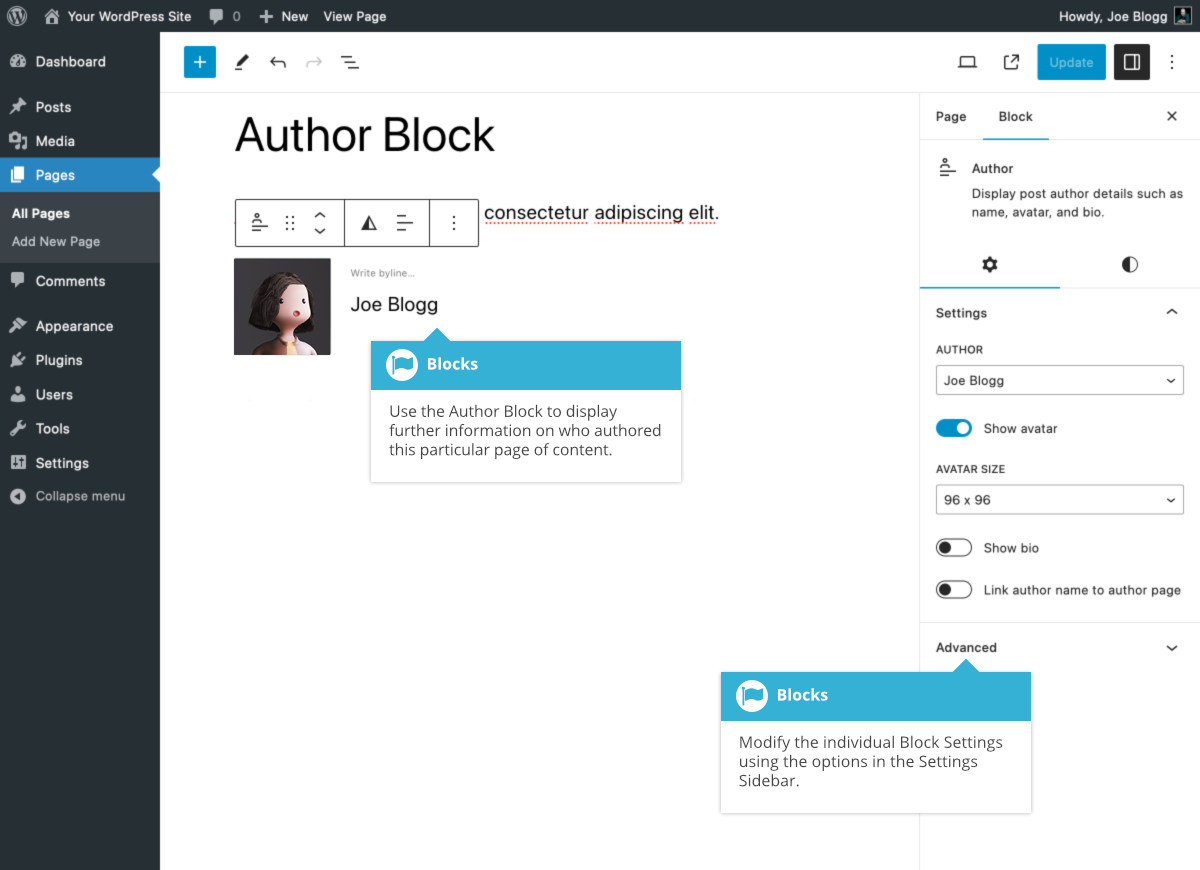Author Block
Short url: https://ewp.guide/go/be/author-block
The Author Block will display the selected author’s details within your content. Although you can add this block into your normal Page or Post content, it will be more useful adding it to your theme’s templates using the Full Site Editor. The Post Author details are typically seen at the bottom of Single Posts or Pages and allows you to provide further information to your readers in regards to who authored that particular page of content.
Once you've added the block, there are further options available in the Settings Sidebar. You can select the Author to display using the Author dropdown field, as well as choosing to display their avatar or not, using the Show avatar switch. You can change the Text and Background colours, and you can also change various Typography settings like Font size, Appearance, Decoration, Line height, Letter case & Letter spacing. The Dimensions panels also allows you to specify the padding around the block.
Just above the authors name, within the block, is a small field that allows you enter in a byline. A byline is often used to display information about the author or a brief summary of the current article. Using the Show bio switch in the Settings Sidebar, you can also choose to display the Biographical Info for that particular author. The author bio can’t be edited within the actual block. Instead, if you wish to add or edit the author bio, you will need to do this by editing that particular authors profile, which can be done from the Users menu in the left-hand Dashboard menu.
The various options for this block are located within separate Settings (![]() ) and Styles (
) and Styles (![]() ) tabs, in the Settings Sidebar.
) tabs, in the Settings Sidebar.