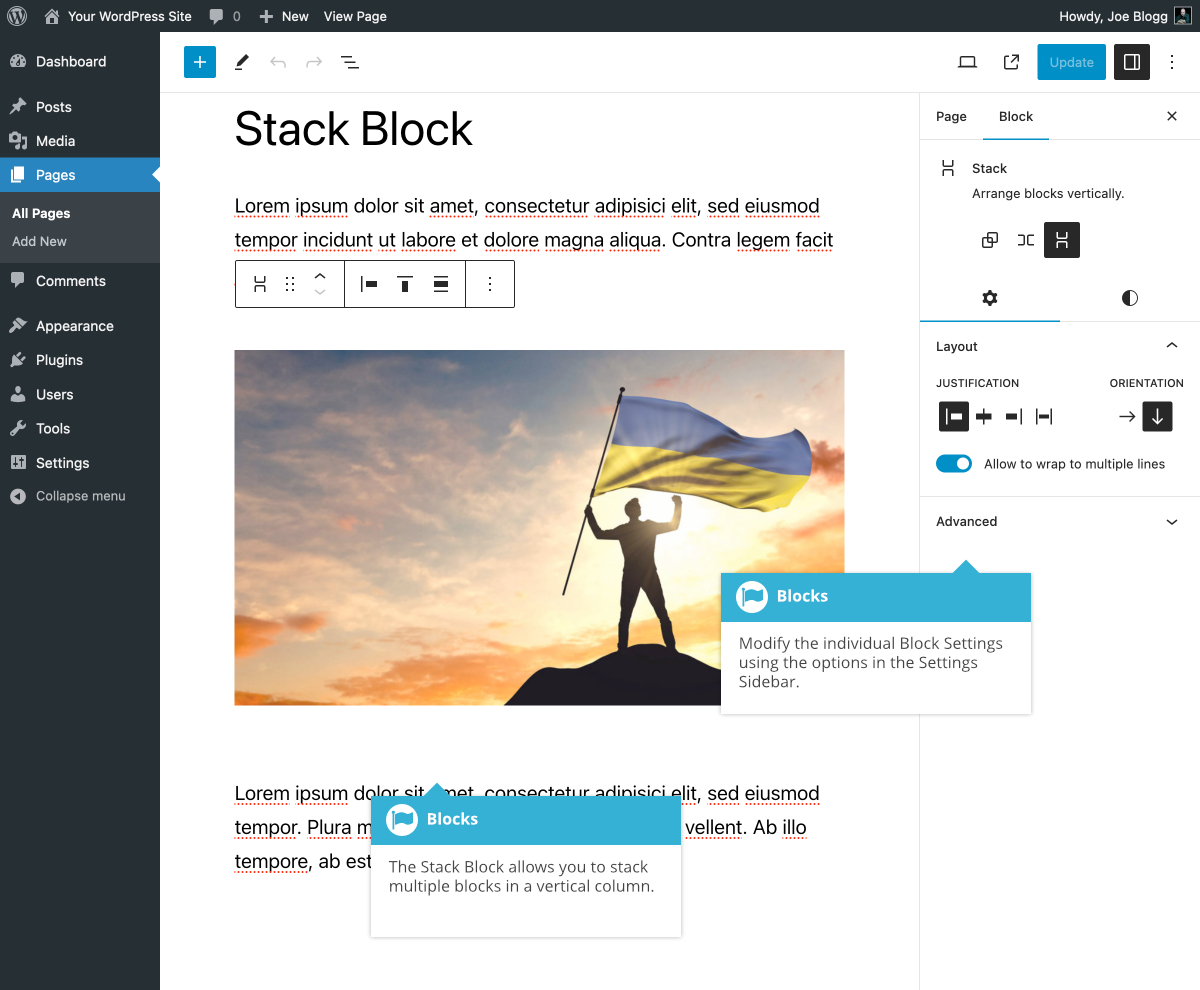Stack Block
Short url: https://ewp.guide/go/be/stack-block
The Stack Block allows you to stack multiple blocks in a vertical column. The Stack Block is similar to the Row and Group Blocks as it allows for grouping multiple blocks together.
After adding a Stack Block, you're able to add whatever blocks you want, into this block, such as Headings, Paragraphs or Image Blocks, just to name a few.
Once you've added your content to your block, there are further options available in the Settings Sidebar such as being able to select the type of justification for the blocks, and whether they should be allowed to wrap over multiple lines.
You can also change the Text and Background colours, along with the amount of padding around the block.
The various options for this block are located within separate Settings (![]() ) and Styles (
) and Styles (![]() ) tabs, in the Settings Sidebar.
) tabs, in the Settings Sidebar.