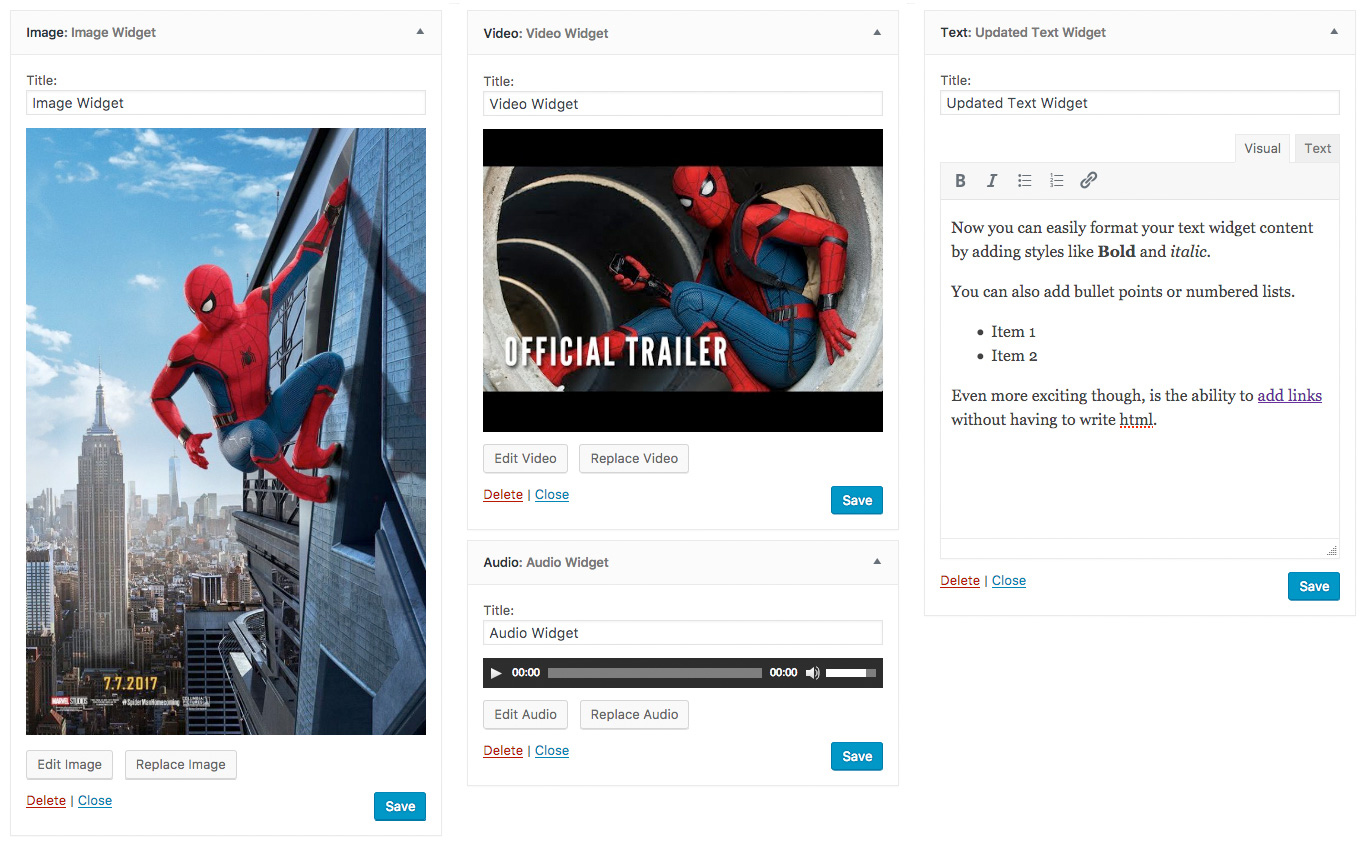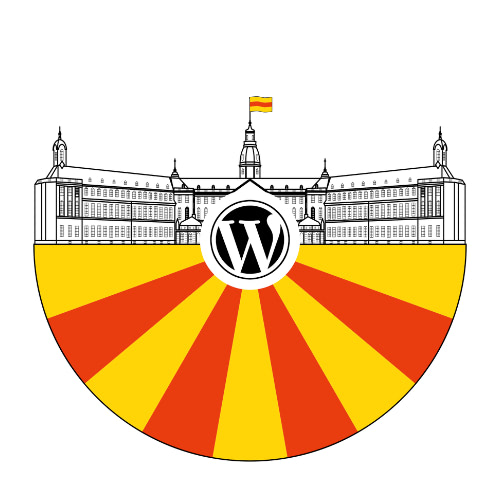WordPress 4.8, named “Evans” in honor of jazz pianist and composer William John “Bill” Evans, was just released a few days ago. It’s available for download from WordPress.org or you can update in your WordPress dashboard. Of course, whenever a major version of WordPress is released it means that I also update the Easy WP Guide.
New Widgets
It's been a while since WordPress has seen any new widgets added to core. WordPress 4.8 changes that with three brand new widgets and an exciting update to an old favourite.
Image Widget
Adding an image to your sidebars is now super easy! Just drag the Image Widget to your sidebar, upload an image and Bam! You're done! Not surprisingly, you can also add a link to your image if needed.
Video Widget
The Video Widget allows you to easily add videos to your sidebars. You can select videos that you've uploaded to your site, or you can just as easily paste a URL from a video streaming service such as YouTube or Vimeo.
Audio Widget
Just like the video widget, the Audio Widget allows you to add audio content to your sidebars. Either select an audio file that you've uploaded or simply paste a URL from another audio service.
Text Widget
The good ol' text widget has been given a much needed improvement with the addition of a cut-down TinyMCE editor. Now you can easily format your text widget content by adding styles like Bold and italic, add bullet points or even numbered lists. Even more exciting though, is the ability to add links without having to write any html.
Improved Link Boundaries
Ever had issues trying to edit links or text around links? I know I have! You try to add text to the start of a link and it adds it as plain text, rather than to the link itself. Or vice-versa, you try to add text next to a link and you ended up adding it to the link itself. Uugh! So frustrating!
Well, good news folks! With WordPress 4.8 they've done some great work to improve the boundaries around your links which makes it much easy to control whether you're editing the link itself, or the text either side of it. Check out the video below to see how much easier it is to edit your links.
WordPress Events
It's now even easier to get involved in the awesome WordPress community. There's a new panel in your WordPress Dashboard that will show you all upcoming WordCamps and official WordPress Meetups — local to you.
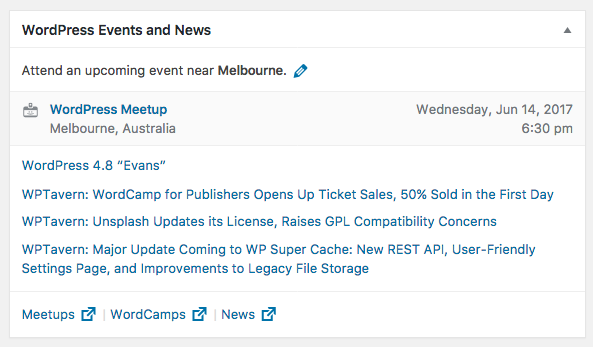
Additional Features
As is usual with every WordPress version, there's also lots of changes under-the-hood, which you may or may not notice.
Removal of Core Support for WMV and WMA Files
As fewer and fewer browsers support Silverlight, file formats which require the presence of the Silverlight plugin are being removed from core support. Files will still display as a download link, but will no longer be embedded automatically.
Text-Editor JavaScript API
With the addition of TinyMCE to the text widget in 4.8 comes a new JavaScript API for instantiating the editor after page load. This can be used to add an editor instance to any text area, and customize it with buttons and functions. This will be really handy plugin authors!
Media Widgets API
The introduction of a new base media widget REST API schema to 4.8 opens up possibilities for even more media widgets (like galleries or playlists) in the future.
Customizer Width Variable
It's been a long time coming, but the Customizer is now slightly wider. New responsive breakpoints have been added to the customizer sidebar to make it wider on high-resolution screens. Unfortunately, it's still not user-resizable, but at least it's a start.
Latest Guide Updates
As with each guide update, numerous screenshots have been updated making sure that what you see in the guide is exactly what you see when using your WordPress Dashboard.
Head on over to the download page to download the latest version of the Easy WP Guide, or if you want to get stuck straight into it, you can always read it online.