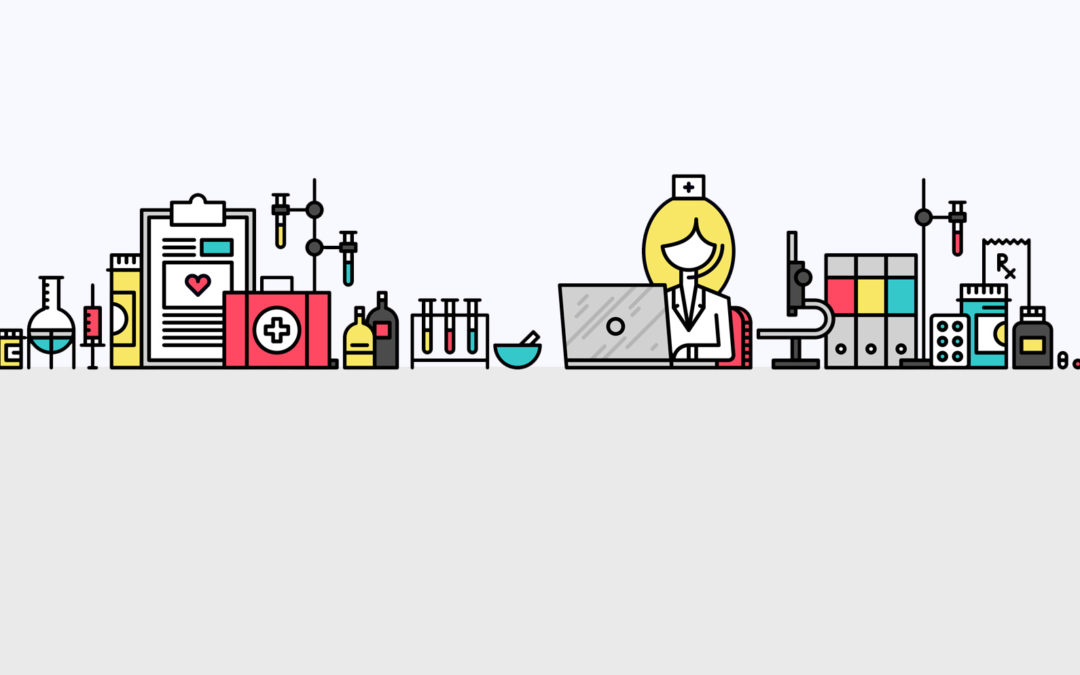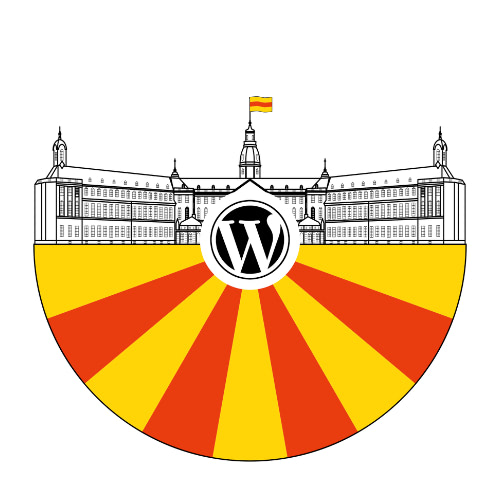WordPress 5.2, named “Jaco” in honor of renowned and revolutionary jazz bassist Jaco Pastorius, was released earlier this month. It’s available for download from WordPress.org or you can update in your WordPress dashboard.
WordPress now makes it easier to fix your site if something goes wrong, along with making it easier to identify and solve configuration issues and fatal errors. WP 5.2 also improves the Block editor with new Blocks and improvements with accessibility.
Site Health
Improving on the Site Health features introduced in 5.1, this release adds two new pages that show critical information and recommended improvements for your site along with information on how your site is configured. This can be really useful information to pass on to your support person.
WP5.2 also makes it easier to recover from site issues. It features better handling of the “white screen of death,” and a way to enter recovery mode, which pauses error-causing plugins or themes.
Block Editor
WordPress 5.2 introduces new blocks for the Block Editor. There's a new Calendar Block, RSS, Search and Tag Cloud Blocks. 5.2 also see some much needed improvement to accessibility, with improved contextual awareness and keyboard navigation flow for those using screen readers and other assistive technologies.
Plugin Compatibility Checks
WordPress will now automatically determine if your site’s version of PHP is compatible with installed plugins. If a plugin requires a higher version of PHP than your site currently uses, WordPress won't allow you to activate it, preventing potential compatibility errors.
And speaking of PHP, the minimum supported PHP version has now been bumped up to v5.6.20. If your site is using a version of PHP lower than this, you'll be advised, with a message in the dashboard, that you should get your website host to switch to a higher version. Like all software, there's significant advantages to using a PHP version that isn't outdated, including significant speed increases over older, outdated versions.
Latest Guide Updates
As with each guide update, quite a few screenshots have been updated making sure that what you see in the guide is exactly what you see when using your WordPress Dashboard. I've also improved the descriptions for some of the blocks, added in the new blocks and included a new section for the new Site Health features.
Head on over to the download page to download the latest version of the Easy WP Guide, or if you want to get stuck straight into it, you can always read it online.