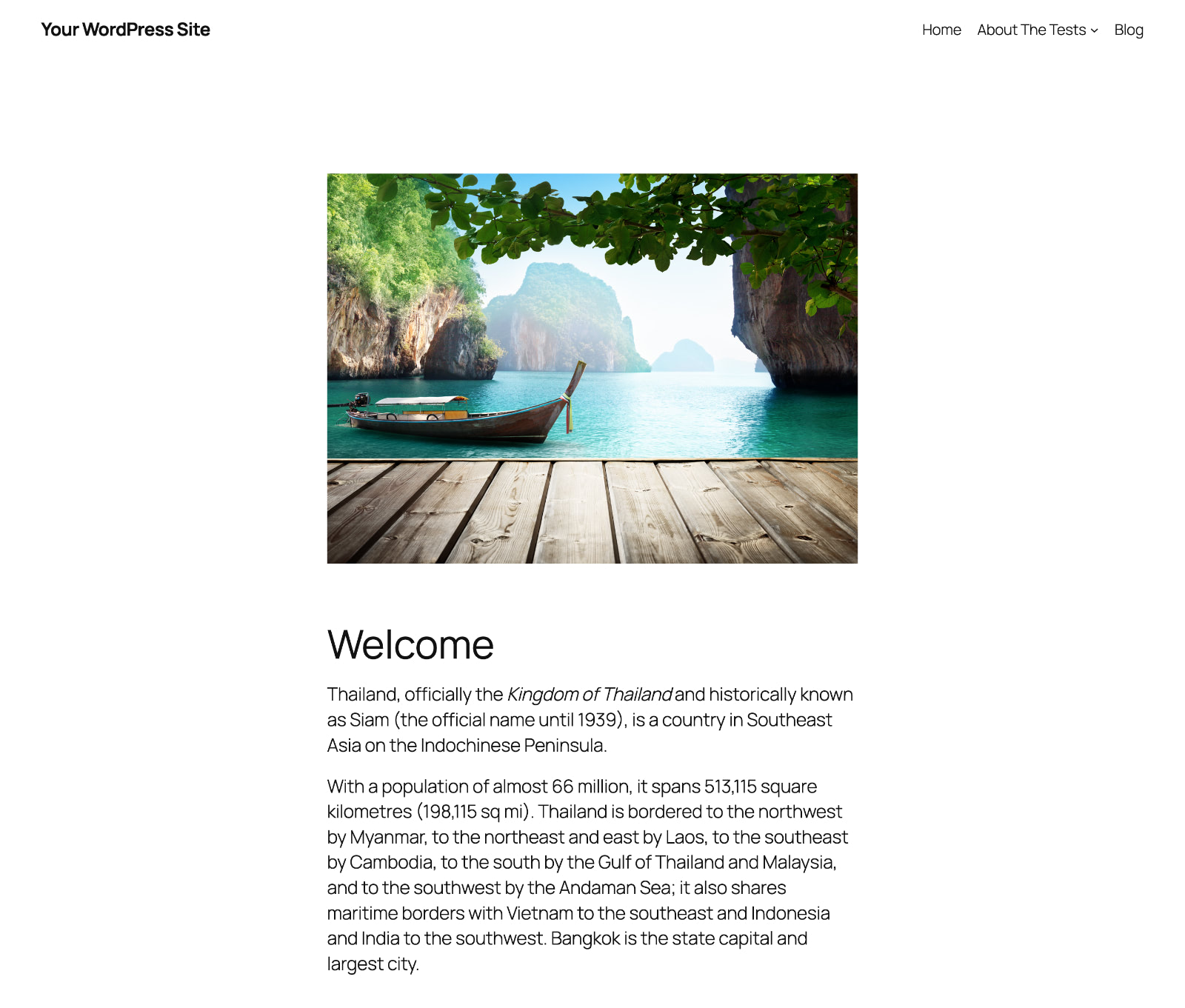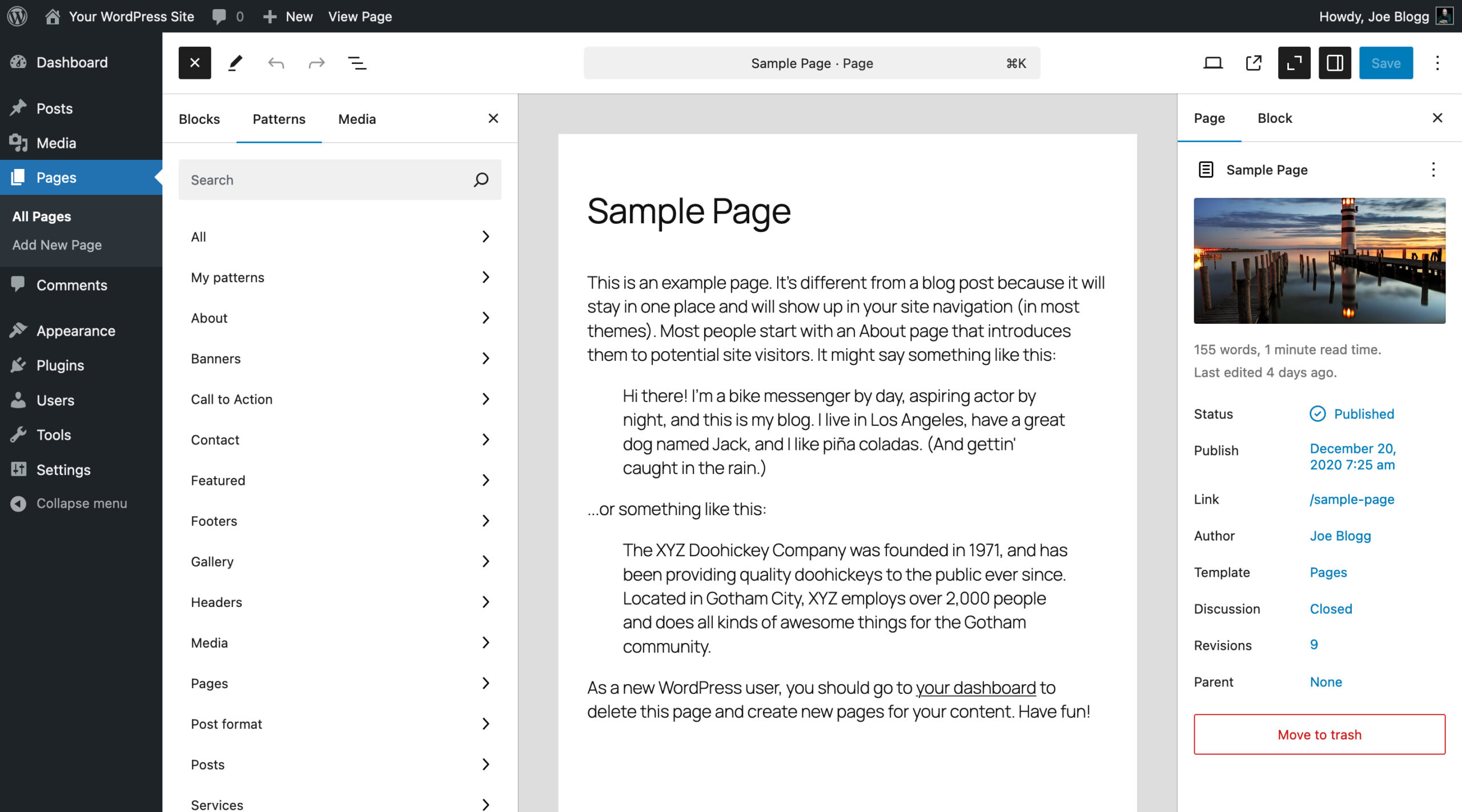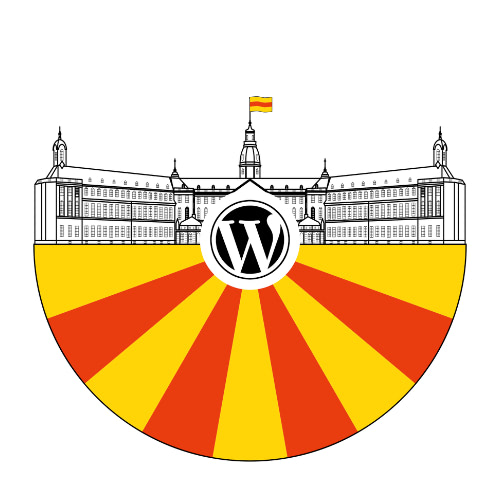WordPress 6.7, named “Rollins” in honour of legendary jazz saxophonist, Sonny Rollins, was released last month. It’s available for download from WordPress.org or you can update in your WordPress dashboard.
This latest version of WordPress sees the release of a new default theme, Twenty Twenty-Five, new font management features (for FSE Themes), and a new ‘Zoom Out' feature.
Introducing Twenty Twenty-Five
Twenty Twenty-Five is a simple theme built specifically for the Full-Site Editor. It has some flexible design options, with a variety of patterns, making it ideal for building personal blogs or professional portfolios & business websites. It supports a range of styles, palettes and typography choices for easy customisation.
Zoom Out
The new Zoom Out button will ‘Zoom Out’ your page, giving you a higher level look at your content. When selecting the Patterns tab or the Media tab within the Block Inserter, the Zoom Out button is automatically activated, making it easier for you to drag ’n drop your patterns and images into your content. Closing the Block Inserter, or switching back to the Blocks tab, will deactivate the ‘Zoom out’ button. Alternatively, you can activate it manually by using the new ‘Zoom Out' button within the Block Editor.
Updated styles interface
You can now create, edit, remove, and apply font size presets using the updated styles interface within the Full-site Editor. This allows you to override theme defaults or set your own custom font size, complete with fluid typography for responsive font scaling.
Performance
WordPress 6.7 includes performance updates, including faster pattern loading, optimized previews in the data views component, improved PHP 8+ support, auto sizes for lazy-loaded images, and more efficient tag processing in the HTML API.
Accessibility
The WP 6.6 release includes 65+ accessibility fixes and enhancements, from improving user interface components and keyboard navigation in the Editor, to an accessible heading on WordPress login screens and clearer labeling throughout.
Latest guide updates
In this latest version of the guide there's new images for every single block, and every part of the Block Editor. There's also updated descriptions for numerous blocks, a new additional block, and other various chapters to improve clarity. All these updates ensure that what you see in the guide is exactly what you see when using WordPress. I hope that you'll find this update makes it easier for you, or your clients, to work with WordPress.
Head on over to the download page to download the latest version of the Easy WP Guide, or if you want to get stuck straight into it, you can always read it online.