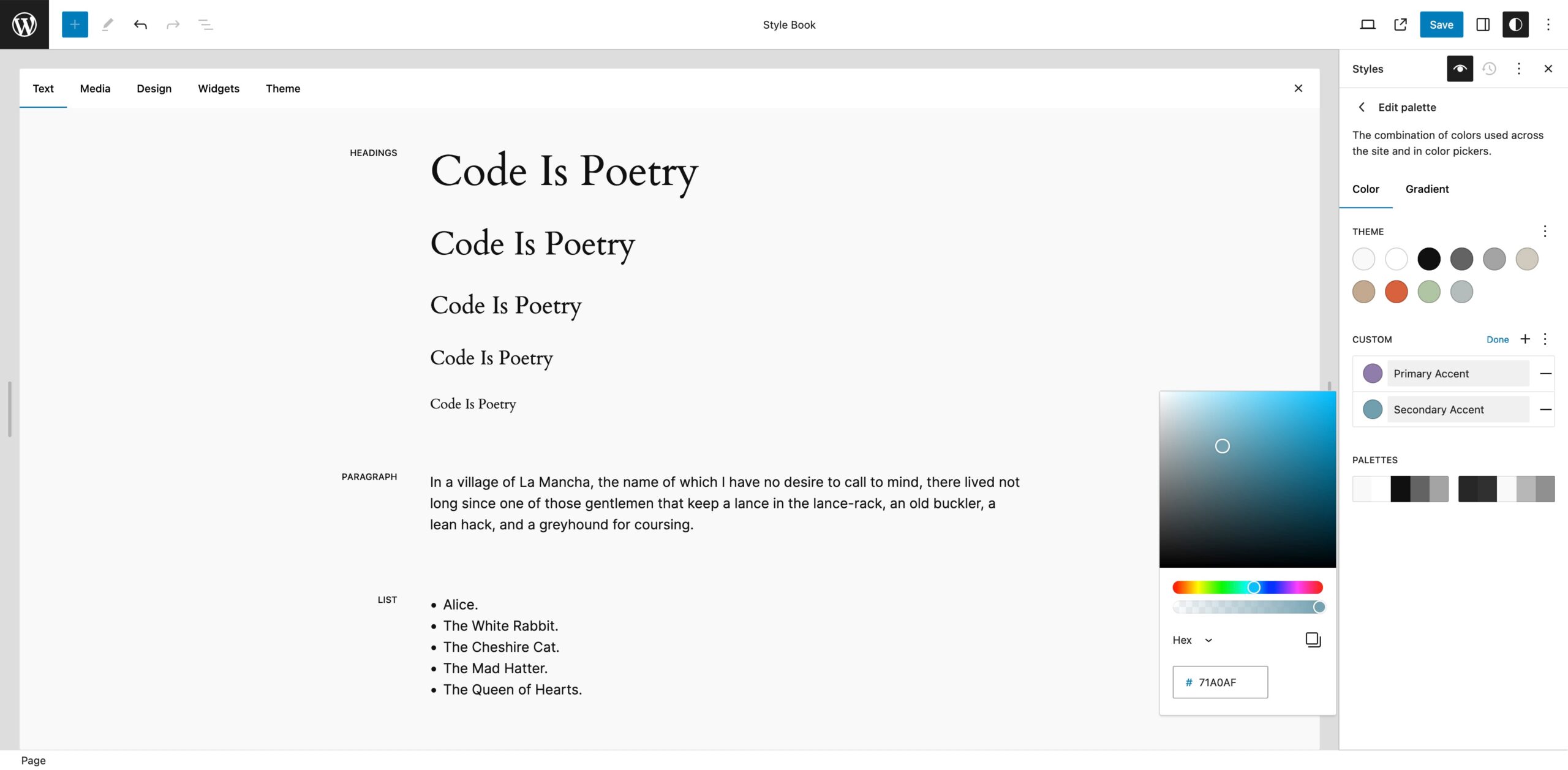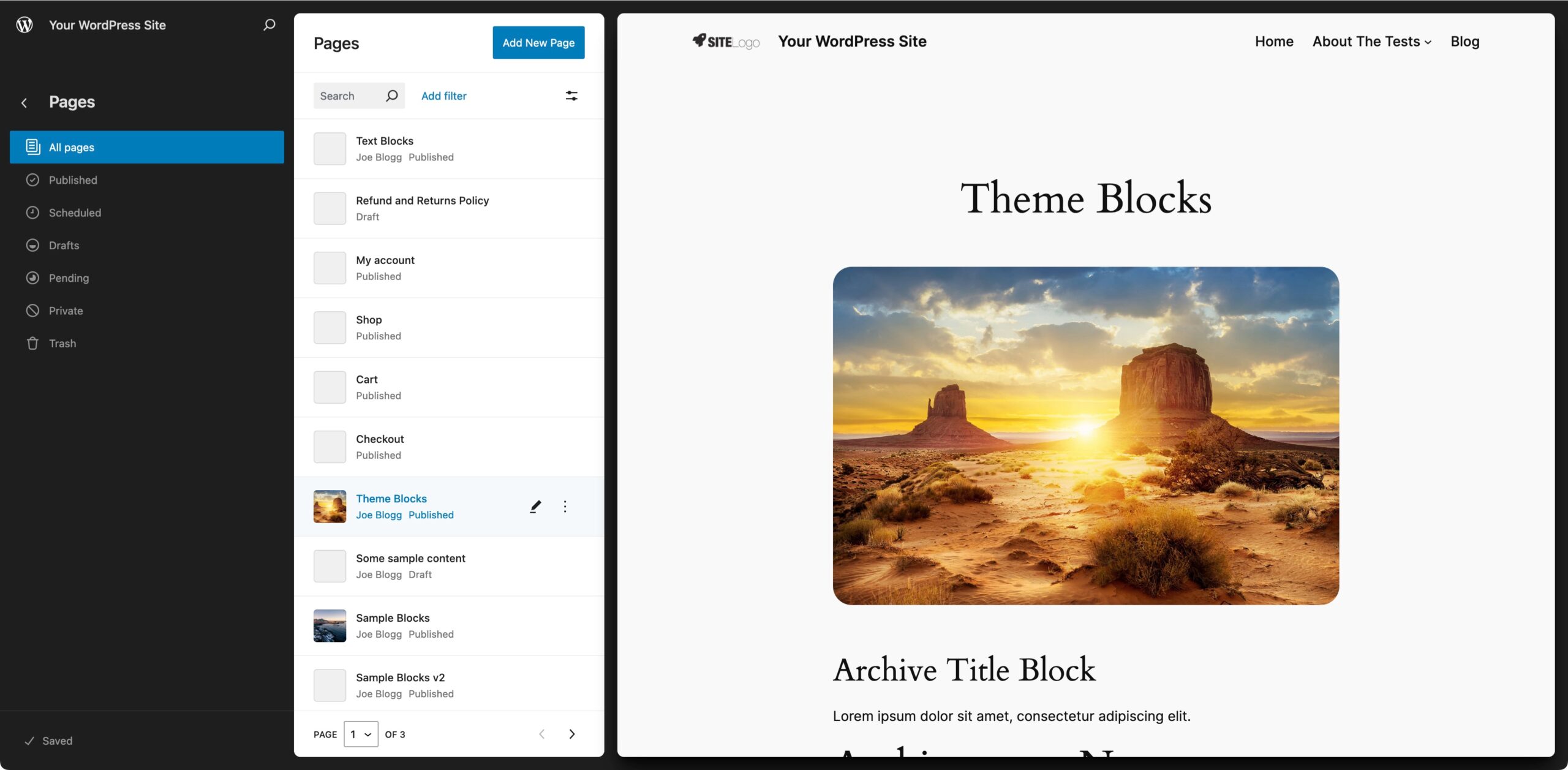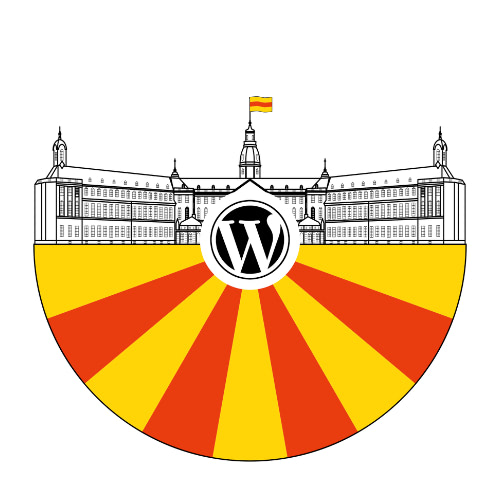WordPress 6.6, named “Dorsey” in honour of legendary American Big Band leader, Tommy Dorsey, was released last month. It’s available for download from WordPress.org or you can update in your WordPress dashboard.
This latest version of WordPress sees more design options, safer plugin auto-updates with automatic rollbacks along with performance and accessibility updates.
More design options
With the Site Editor, you can now create color or font sets to give you more flexibility and options when creating your next site. To access this functionality, you'll need to be using a Block Theme specifically built to make use of the Full Site Editor, such as the default Twenty Twenty-Three or Twenty Twenty-Four themes.
Pages layout
The Site Editor now gives you a new side-by-side layout of all your pages, giving you the opportunity to easily preview any selected page.
Safer plugin auto-updates
Auto-plugin updates have been available for a little while now, giving you the ability to sit back and let your site automatically update your selected plugins automatically when new updates become available. With WordPress 6.6, these auto-updates are now even safer with auto-rollbacks if anything goes wrong. This gives you an increased level of safety and security if the unfortunate should happen and one your plugin updates fails.
Performance
WordPress 6.6 brings with it, important performance updates like removing redundant WP_Theme_JSON calls, disabling autoload for large options, and eliminating unnecessary polyfill dependencies. There's also new lazy-loading post embeds, a new data-wp-on-async directive, and faster template loading in the editor.
Accessibility
The WP 6.6 release includes 58 accessibility fixes and enhancements. These focus on foundational aspects of the WordPress experience, and in particular, the data views component which powers the new site editing experience and areas like the Inserter, for interacting with blocks and patterns.
Latest guide updates
In this latest version of the guide there's new images for every single block, the Site Editor, Media Library and Plugin screens, just to name a few. There's also updated descriptions for numerous blocks and a new section for the Patterns Library. All these updates ensure that what you see in the guide is exactly what you see when using WordPress. I hope that you'll find this update makes it easier for you, or your clients, to work with WordPress.
Head on over to the download page to download the latest version of the Easy WP Guide, or if you want to get stuck straight into it, you can always read it online.