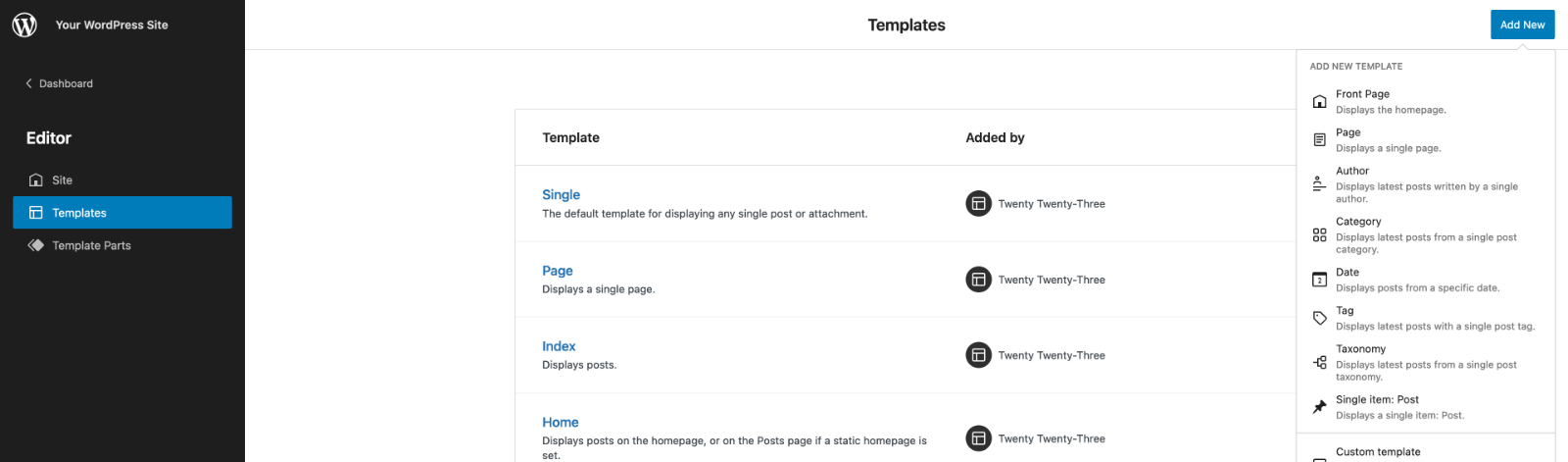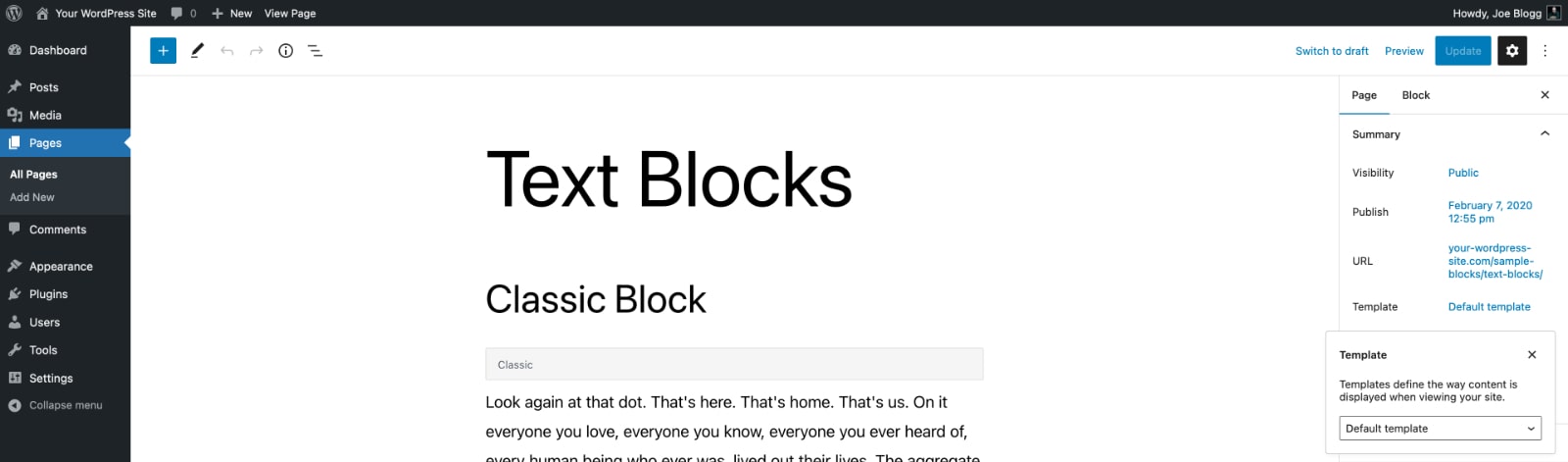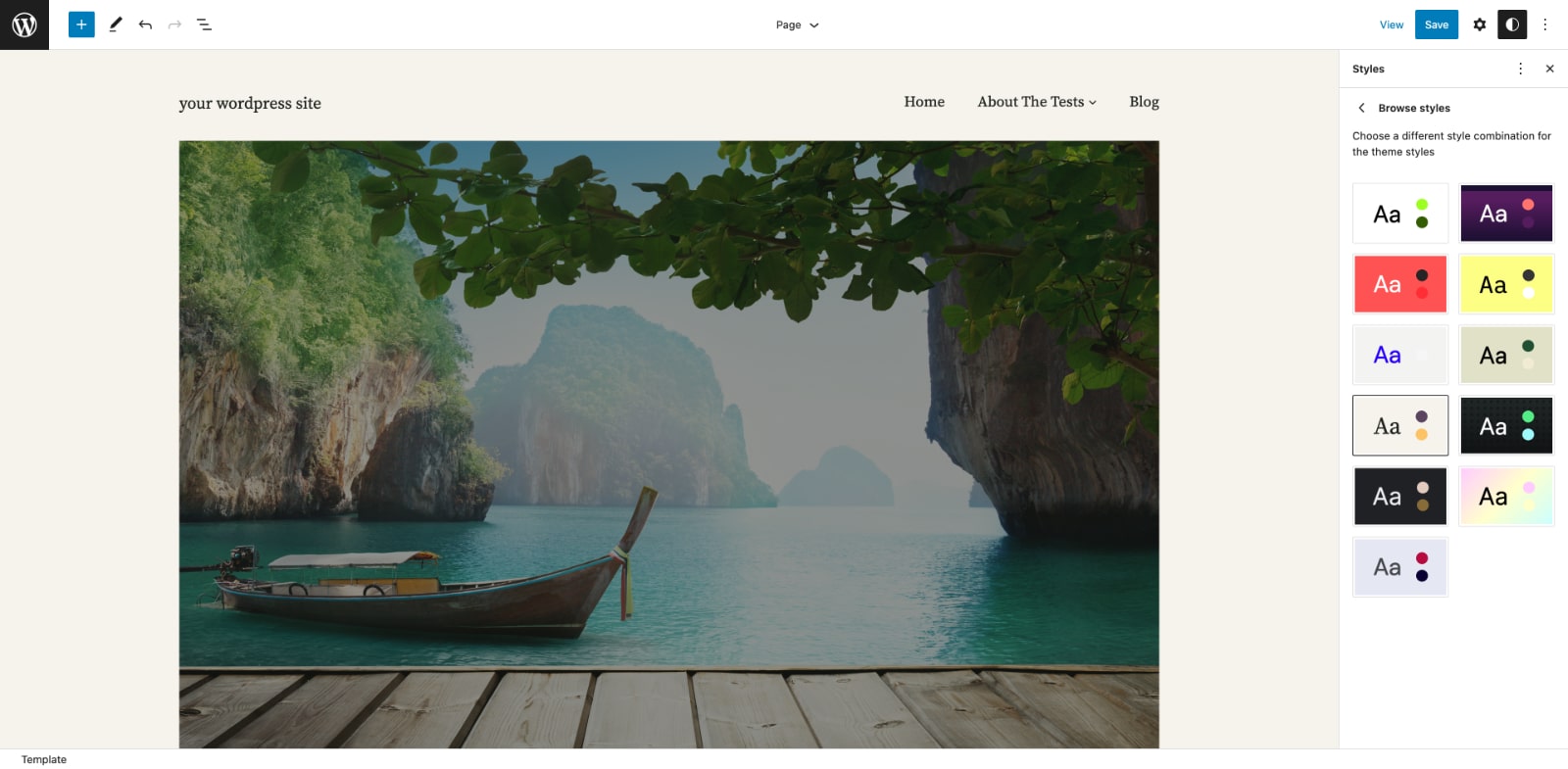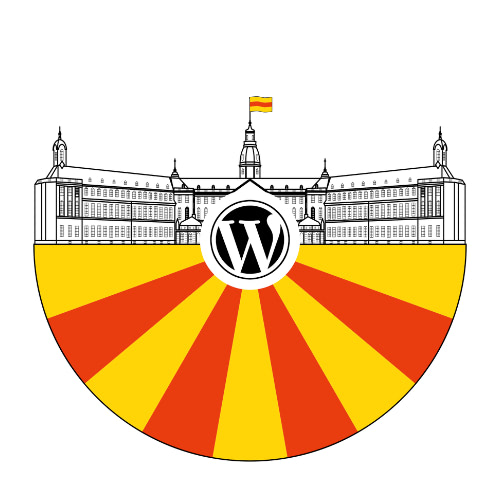WordPress 6.1, named “Misha” in honour of the life and work of jazz pianist, Mikhail “Misha” Alperin, was released back in November. It’s available for download from WordPress.org or you can update in your WordPress dashboard.
This latest update sees more work on the Full Site Editor, and more customisations to existing blocks. Along with general Block Editor updates, there's stability, and usability enhancements and a brand new default theme, Twenty Twenty-Three.
Full Site Editing
The Full Site Editor, which was introduced back in WordPress 5.9, has seen some improved functionality, along with the addition of new templates and refinements to existing templates, giving you more control when customising your site.
It's worth noting that even though the Full Site Editor (FSE) is part of WordPress core, it's still currently in the development stage, and as such, you’ll notice a small beta label next to the menu option in the Dashboard. While you’re free to use this feature on your live website, just be aware that as future versions of WordPress are released, this feature and its functionality, may change. Likewise, to be able to use the FSE, you will need to have a theme that has been specifically built to use the new FSE functionality. If you're using a regular WordPress theme, which is what the majority of WP users are using, then you wont actually see the Editor option within the Dashboard.
Editor Improvements
The Block Editor also sees a number of improvements to Block controls allowing more customisation to blocks along with more consistency between blocks. Post and page settings have also been tweaked to help with better organisation when picking templates or scheduling publication.
Performance and Accessibility Improvements
WordPress 6.1 includes nearly 60 updates specifically focused on enhancing accessibility, including adding labels to read-only form fields, and improvements to labels and notifications on various screens, among others. There's also a number of accessibility improvements to the Block Editor itself. WP6.1 also brings with it a number of performance enhancements including improvements to WP_Query and the REST API.
New Default Theme
There's now a new default theme called Twenty Twenty-Three. This new theme is a fairly minimal looking one that includes ten unique style variations created by members of the WordPress community.
Latest Guide Updates
In this latest version of the guide there's new images for every block, reflecting the UI changes in the Dashboard. There's also brand new descriptions and screenshots for all the new blocks that have been introduced, along with improved descriptions for some of the existing blocks to help better describe their usage. All these updates ensure that that what you see in the guide is exactly what you see when using WordPress. I hope that you'll find this update makes it easier for you, or your clients, to work with WordPress.
Head on over to the download page to download the latest version of the Easy WP Guide, or if you want to get stuck straight into it, you can always read it online.