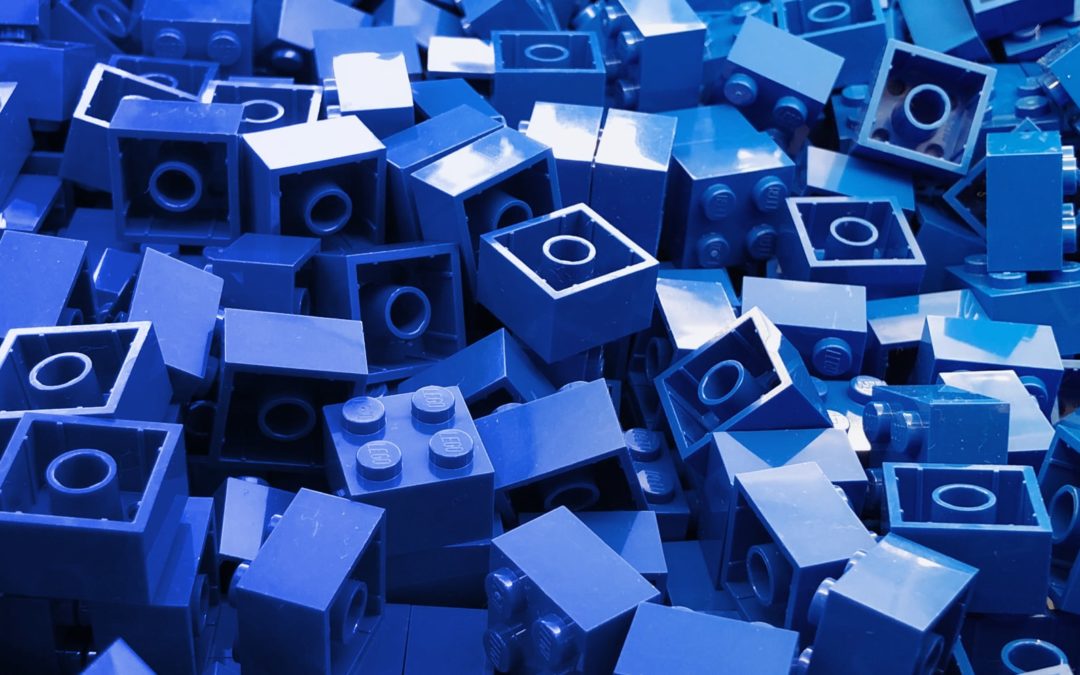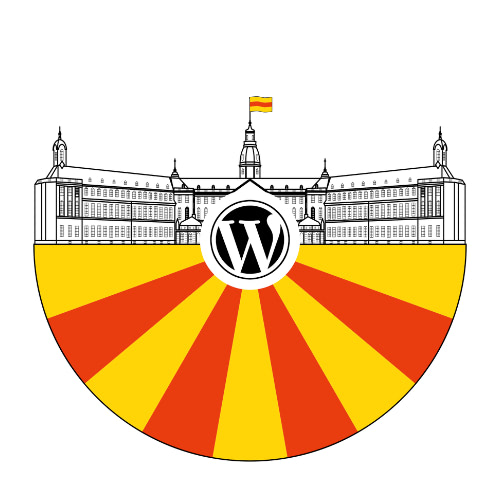WordPress 5.4, named “Adderley” in honour of American jazz trumpeter Nat Adderley, was released last month (March 31). It’s available for download from WordPress.org or you can update in your WordPress dashboard.
This latest update brings more improvements to the Block Editor (Gutenberg), improved privacy control, and a bunch of improvements for developers.
Block Editor Improvements
This latest version of WordPress brings with it, two new blocks, Social Blocks and a new Buttons Block. The new Buttons Block actually replaces the existing Button Block. Previously you could only add one button to each Button Block, but now you're able to add multiple buttons. This allows you to create a row of content with multiple buttons.
There's also better colour controls in various blocks, including gradient colour pickers in the Buttons and Cover block, the ability to colour selected text in the Paragraph block, and colour options in the Group and Columns blocks.
The User Interface has also been improved by getting rid of the Tips and replacing them with a Welcome Guide.
Improved Privacy Control
WordPress 5.4 also helps with a variety of privacy issues around the world. Personal data exports will now include users session information and users location data from the community events widget. There's also a few smaller enhancements that give the privacy tools a cleaner look.
Developer Improvements
If you're a developer, there's two new actions which makes it much easier to add custom fields to menu items. You no longer have to write custom menu walkers. Yay!
On the Menus admin screen, wp_nav_menu_item_custom_fields fires just before the move buttons of a nav menu item in the menu editor and in the Customizer, wp_nav_menu_item_custom_fields_customize_template fires at the end of the menu-items form-fields template.
If you're working with the Block Editor, it now has simpler styling, and two new APIs, block variations and gradients.
There's also a new embed for the TikTok social media platform.
Latest Guide Updates
In this latest version of the guide, every single screenshot for the Block Editor has been updated, reflecting the UI changes in the Dashboard, ensuring that what you see in the guide is exactly what you see when using WordPress. I hope that you'll find this update makes it easier for you to work with WordPress.
Head on over to the download page to download the latest version of the Easy WP Guide, or if you want to get stuck straight into it, you can always read it online.