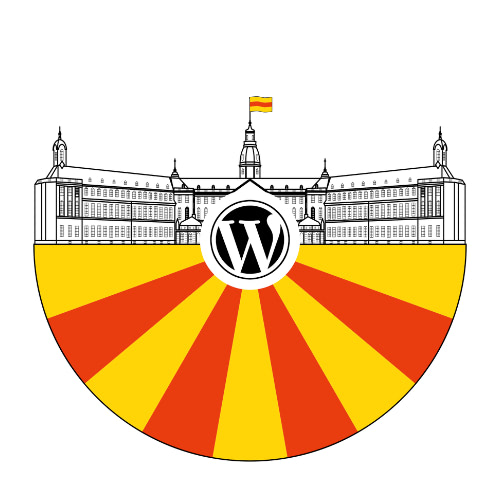WordPress 5.1, named “Betty” after acclaimed jazz vocalist Betty Carter, was released just recently. It’s available for download from WordPress.org or you can update in your WordPress dashboard.
Following on from the huge WordPress 5.0 release of the new Block Editor (Gutenberg), WordPress 5.1 focuses on polishing the editing experience, and in particular, improving the overall performance of the Block Editor.
Site Health
This latest version of WordPress introduces the first Site Health features. WordPress will start showing notifications to site Administrators when it notices a site that is running an outdated version of PHP, which is the server-side scripting language that powers WordPress. Like all software, there's significant advantages to using a PHP version that isn't outdated, including seeing significant speed increases over older, outdated versions.
When you install new plugins, the WordPress Site Health feature will check them against the version of PHP your site is running. If the plugin requires a version that won’t work with your site, WordPress will keep you from installing that plugin which will help to avoid site crashes.
Editor Performance
WP 5.0 introduced the new Block Editor, also known as Gutenberg. WordPress 5.1 brings with it numerous performance improvements within the editor, making it feel a little quicker to start, and smoother while typing.
Developer Improvements
If you're a developer, WordPress 5.1 brings with it several improvements. For Multisite users, 5.1 introduces a new database table to store metadata associated with sites. The Cron API has been updated with new functions to assist with returning data, there's new filters for modifying cron storage, along with new WP_DEBUG_LOG constant values, new hooks and new filters.
Latest Guide Updates
As with each guide update, numerous screenshots have been updated making sure that what you see in the guide is exactly what you see when using your WordPress Dashboard, along with improvements and additions to the Block Editor descriptions.
Head on over to the download page to download the latest version of the Easy WP Guide, or if you want to get stuck straight into it, you can always read it online.