WordPress 4.3 was released last month. Named “Billie” in honor of jazz singer Billie Holiday, it's now available for download from WordPress.org or update in your WordPress dashboard. If you haven’t updated already, you really should! As usual, with each new version of WordPress comes a brand new version of the Easy WP Guide, updated to include all the new features and changes that WordPress 4.3 brings with it.
Formatting Shortcuts
With WP 4.3, adding content is now even quicker by making use of special keyboard shortcuts. When you want to add different size headings to your content, rather than having to select the heading size from the toolbar dropdown you can now start a line with two or more hashtags (#) and once you hit Enter to go to the next line, the Visual Editor will automatically convert your text to the appropriate heading.
As an example, typing two hashtags followed by some text will convert to a H2 (e.g. ##Heading), typing three hashtags followed by some text will convert to a H3 (e.g. ###Heading), and so on, up to H6.
Like headings, you can now also use * or – to create an unordered list, using 1. will start an ordered list, and > will create a blockquote.
Better Passwords
WordPress will now automatically generate a strong password when you create a new user, which will help keep your site safer. Rather than sending the password via email, WordPress will now also send an email with a password reset link instead.
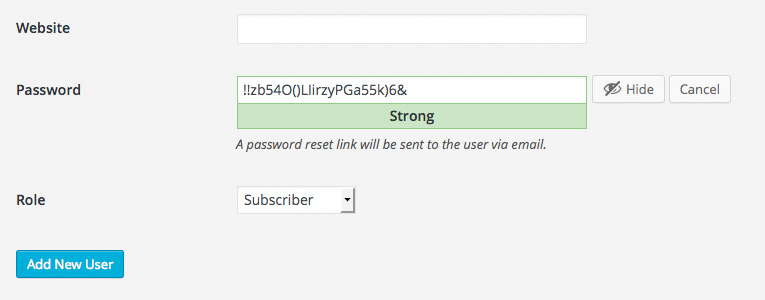
Additional Features
Among the dozens of other features that come with version 4.3, WordPress will now also turn off comments by default when creating a new Page. Clicking on an HTML link in your content will show a really useful inline link toolbar and it's now even easier to change your site icon, quite often called a favicon, from right within the Customizer.
With this latest version of the Easy WP Guide, I've updated every screenshot along with adding about half a dozen new screenshots in various chapters, just to make them a little easier to understand. If you hadn't noticed, I also recently added a brand new logo to the site. A huge thanks to Cath Beaton from Phase Creative for lending her design prowess.
Anyway, that’s enough from me. Head on over to the download page to download the latest version of the Easy WP Guide, or if you want to get stuck straight into it, you can read it online.

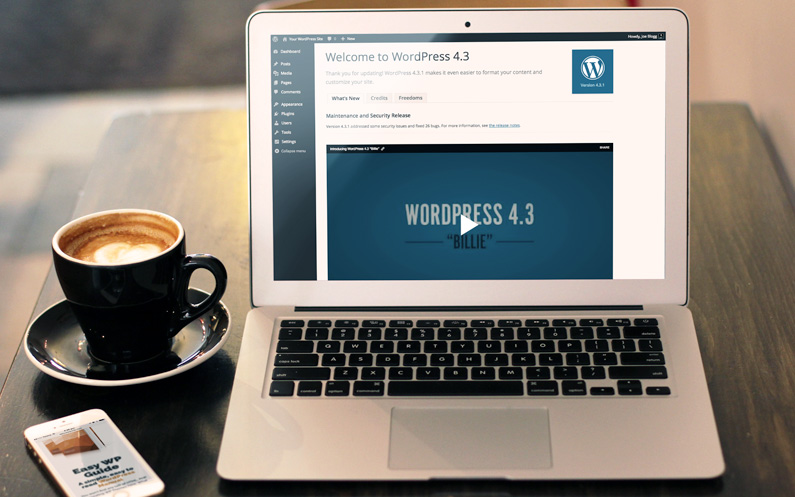






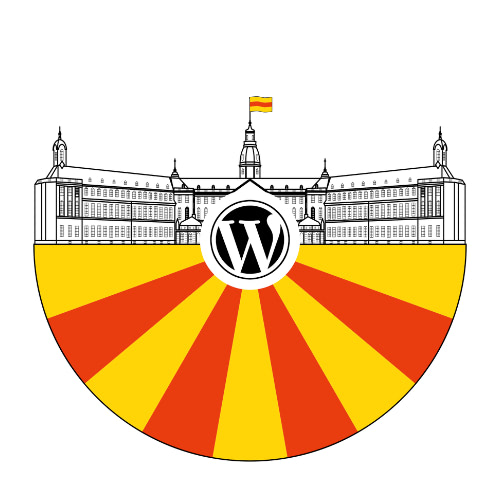
I need long tables with definable column sizes for work in WYSWYG:
Name/Data Photo Link to MP4 Description Comment
Do you plan to develop such a function?
If not, what Plug-in should I use? I have tried 3 different already and I am still very unhappy.
Thank you
Pavel
Hi Pavel,
I’m not planning to create a Table plugin. Have a look at TablePress. It’s a free plugin from the WordPress Plugin Directory and I’ve heard it’s very good.