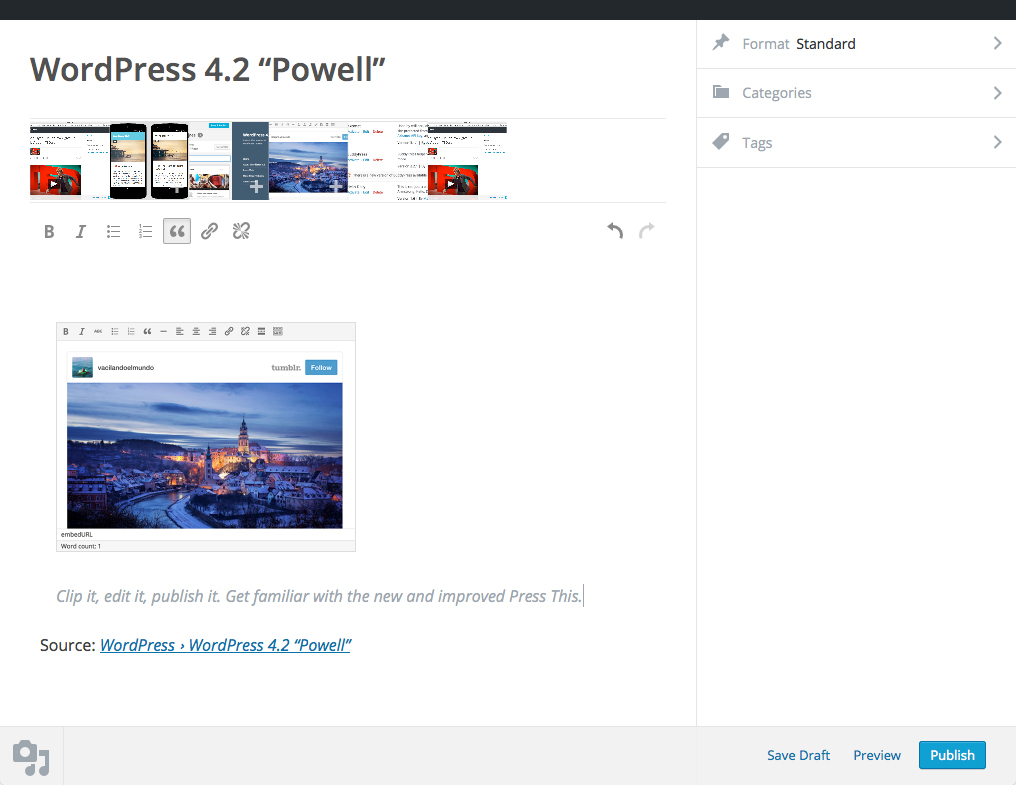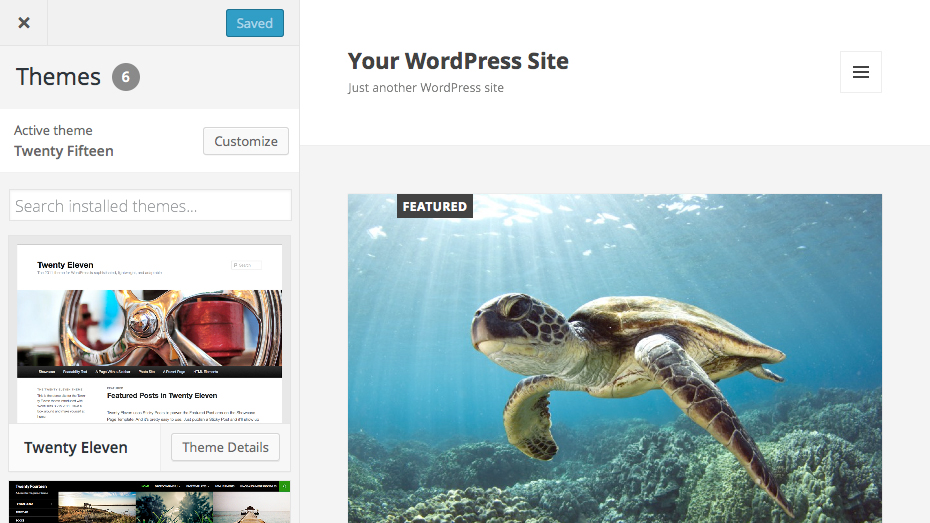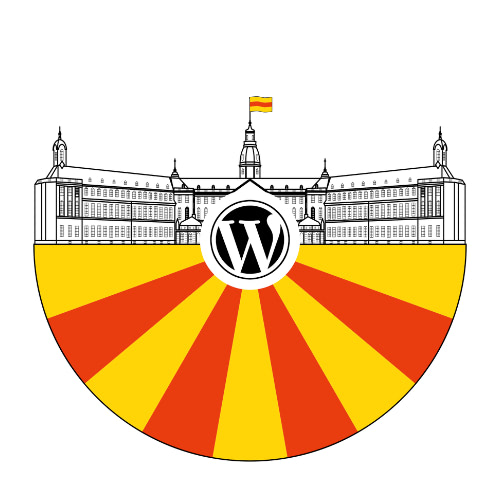I'm sure everyone has seen by now that WordPress 4.2 has arrived. Named “Powell” in honor of jazz pianist Bud Powell, WordPress 4.2 adds new features and fixes 231 bugs thanks to the amazing collaboration of 283 contributors. If you haven't updated already, you totally should! You can download it from WordPress.org or simply update in your WordPress dashboard. As usual, with each new version of WordPress I also update the Easy WP Guide. This latest version covers all the new features and changes that came with the latest version.
Share Content Easily with Press This
For a long time WordPress has had a handy feature called Press This (found in the Tools Menu). It's been given a total overhaul in WordPress 4.2. You simply drag the Press This bookmarklet to your browser bookmark bar or your mobile device home screen and you'll have an easy way to share content, fast! It makes it super easy to create Posts when you want to share your favourite videos, images or other content you find online.
Extended Character and Emoji Support
If you're one of the many people around the world whose native language isn't English, you'll be happy to know that this latest version of WordPress has much better support for extended character sets. WordPress now includes support for native Chinese, Japanese, and Korean characters, musical and mathematical symbols, and hieroglyphs. Not only that, you can now get a little creative with full Emoji support. 😀🎉🚀❤️
Theme Switching in the Customizer
Testing out new themes is now even easier as the WordPress Customizer now supports theme switching. Along with the ability to edit your site widgets, titles and other settings, you can now easily browse and switch through all your themes without having to exit the Customizer.
Additional Features
One of the great features of WordPress is the native embeds. The ability to simply and easily embed content such as YouTube videos, Tweets or dozens of other services. With WP 4.2, you can now embed Kickstarter projects and also Tumblr posts. Like any other embed, simply add the url into your content and watch it magically appear in the editor.
Updating your plugins is now even easier as well. When you click the update now link underneath one of your plugins, on the Plugins screen, WordPress will seamlessly update the plugin for you, there and then, without ever leaving the page. How easy is that!
If you're a developer, there's also plenty for you in this latest version of WordPress. Database character encoding has changed from utf8 to utf8mb4, which adds support for a whole range of new 4-byte characters. The order_by and meta_query parameters now have a syntax that makes complex queries for WP_Query, WP_User_Query, and WP_Comment_Query much easier. Along with plenty of other under-the-hood features, the bundled version of jQuery UI has been upgraded to v1.11.4 and jQuery to v1.11.2.
If you haven’t done it already, make sure you click that update button in your Dashboard to get the latest and greatest version of WordPress. As with any site updates though, it’s also wise to perform a site backup first.
With this latest version of the guide, I'm also dropping the use of the version number. I've been thinking of doing this for a little while now and since the (previous) version number was so close to the actual WordPress version anyway, I think it just makes sense. Anyhoo, that's enough rambling from me. Head on over to the download page to download the latest version of the Easy WP Guide, or if you want to get stuck straight into it, you can read it online.
Cheers! 👍