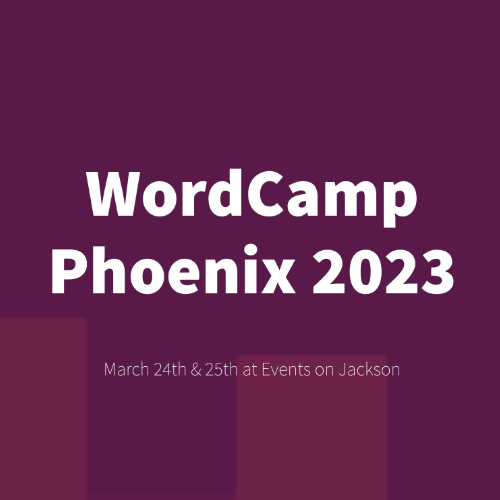I get a lot of emails asking for advice on which plugins or themes to use, or which hosting service is best. There's a huge number of hosting services out there, some better than others, and at times it can be hard to distinguish between them before signing up. When it comes to themes and plugins, it's even harder because there's even more to choose from. With over 30,000 plugins in the official Plugin Directory, and over 2,500 themes in the Themes Directory, it can make for even more difficulties. And that's not taking into account the thousands of theme and plugin shops that are all over the web.
So, to try and help you with this task, I thought I'd share with you some of the more common plugins, themes and services that I use on a regular basis, both on my own sites and when I’m building client sites.
You may or may not know, I operate my own design and development business, Maddison Designs. I design and develop custom themes for clients along with helping people setup themes that they've purchased. As you would expect, this means that I come across an awful lot of themes and plugins, on a daily basis. There's some great plugins and themes out there (both free & paid) and then there's some that are, well… not that great (to put it politely). When you're looking for themes, plugins or even hosting, it's great to get recommendations from people in the know with regards to what's good and what's not so good.
One of the first places to look for plugins & themes is the official WordPress Plugin Directory and the Theme Directory. All of the plugins and themes in these two repositories have been reviewed by one of the talented members from the Plugin or Theme Review teams. Each plugin and theme that is submitted undergoes a review against the plugin and theme development guidelines as well as checking that it's been coded using WordPress best practices. There's also the added bonus that they're free.
When you're looking for that new theme or plugin, one of the important things to look for is the date that it was last updated. On both the plugin directory and the theme directory, you'll find this information in the right-hand column, when viewing a particular plugin or theme.

When this Last Updated date is recent, you can be more confident that the plugin or theme author is supporting his/her product and keeping it updated & tested against the latest WordPress versions. On the Plugin Directory, you'll see a warning if the plugin hasn't been updated in over two years. It's best to avoid these plugins (& themes) and look for something that's more recent. When a plugin or theme hasn't been updated for a long period, most likely the developer isn't interested in supporting it anymore. This means that if you were to use it and started having issues, you're most likely not going to be able to get any help.
As well as the free plugins on the WordPress website, there are a huge number of ‘premium' theme and plugin shops around. Even though WordPress is free, don't be afraid to pay for quality themes and plugins. The developers who create these resources are making a living from selling these and are therefore more inclined to support and update their products, so that they can keep their customers happy. When you pay for themes and plugins (from reputable developers), you're also more likely to get new features implemented as new versions are released.
Before you even start thinking about themes and plugins, you'll need to find yourself some decent website hosting. This is by far, one of the most important aspects of your site. Not only will a slow site lose you visitors, but even Google is taking page load into consideration when it ranks your site. So, before you consider purchasing that cheap $30 p/yr hosting plan for your business site, have a good think about how important your site is to you.
Speeding up websites is important — not just to site owners, but to all Internet users. Faster sites create happy users
As well as fast page loads, it also pays to get a host that has top notch support, in the unfortunate event that you do encounter any issues. You dont want to be waiting around for hours for your hosting support guys to get back to you or get your site back online.
To help make all these decisions a little easier, I've created a Resources page to list some of my favourite plugins, themes and resources. I've only listed resources that I've used myself and that I know are useful, reliable and well built. I'm sure you've all done it at one stage or another, I know I have, you've installed that one plugin that seems to cause issues either with one of your other plugins or your theme. That's why it's vitally important to use plugins and themes that have been coded using WordPress best practices by reputable developers. Remember, it's not the number of plugins on your site that will be causing an issue, it's their quality!
Head on over to the WordPress Resources page where you'll find a variety of links to free and paid tools and resources. Everything from website hosting, through to site backup plugins, SEO plugins, image sliders and theme shops. My hope is that it helps make your decision a little easier next time you're looking for that perfect plugin, theme or web host. And don't forget to check back often as I'll keep updating it as I find useful resources.