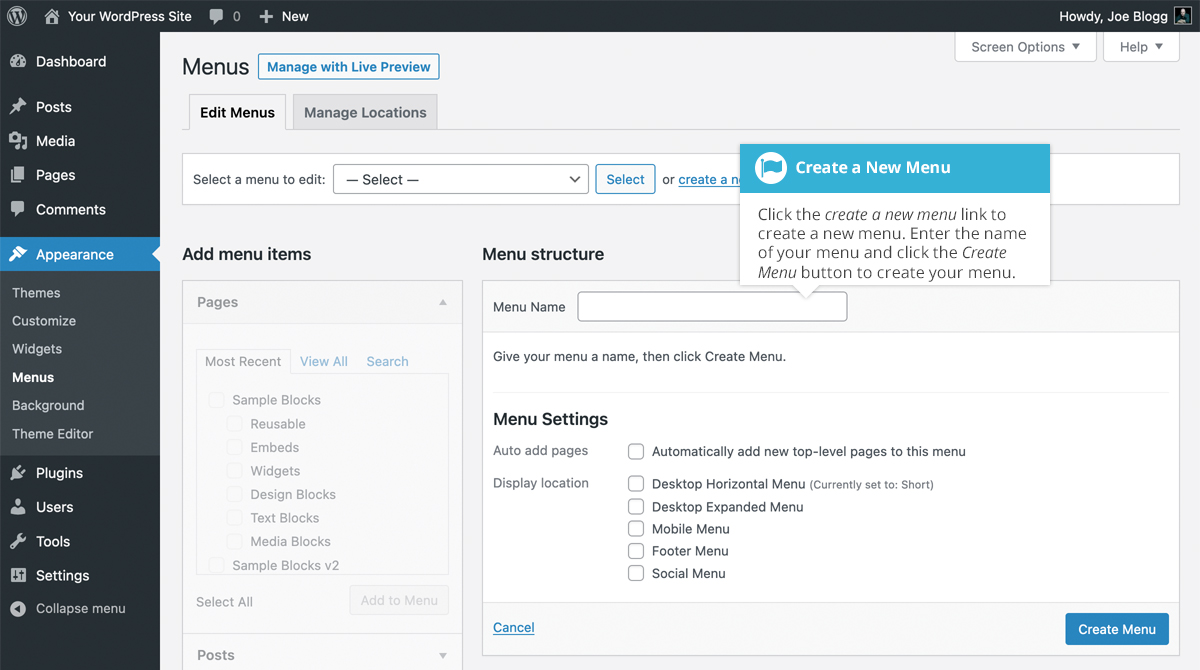Adding a New Menu
Short url: https://ewp.guide/go/adding-a-new-menu
Depending on the current Theme being used, your site may make use of more than one navigation menu. Sometimes you might have multiple menus in your site header, other times you may even have menus located in the sidebar or footer of your site.
To add a new menu, hover your cursor over the Appearance menu option in the left-hand navigation menu and in the fly-out menu, click the Menus link. Alternatively, click the Appearance menu option and then click the Menus link underneath.
On the screen that’s displayed, click the create a new menu link. You’ll be presented with a screen similar to below. Enter a name for your new menu in the Menu Name input field. Click the Create Menu button to create your new menu.