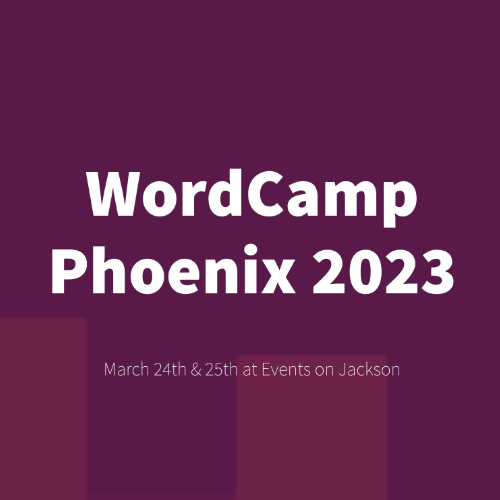WordPress 5.3, named “Kirk” in honour of jazz multi-instrumentalist Rahsaan Roland Kirk, was released earlier last month (Nov). It’s available for download from WordPress.org or you can update in your WordPress dashboard.
This latest update brings improvements to the Block Editor (Gutenberg), better accessibility in the Dashboard, and a brand new default Theme, TwentyTwenty.
Block Editor Improvements
This latest version of WordPress brings new features and usability improvements to the Block Editor, including improved support for large, high-resolution images uploaded from your new smartphone or camera, where they haven't been optimised.
There are also accessibility improvements both within the Block Editor, and right across the rest of the Dashboard admin pages. These improved styles fix many accessibility issues such as color contrast on form fields and buttons, and better consistency between the editor and admin pages.
For people who rely on using a keyboard to navigate the dashboard, the Block Editor now has a Navigation mode, which lets you move from block to block without needing to tab through all the individual block controls.
Expanded Design Flexibility
The Block Editor sees the addition of more blocks and improvements to existing blocks.
- A new Group Block has been added that lets you easily divide your page into separate sections
- The Columns Block now supports fixed column widths
- The Columns Block now offers a number of predefined layouts making it easier to start adding content into the block
- Heading Blocks now offer controls for text and background colour
- Some blocks now allow you to set your preferred style, meaning that next time you add that block, it uses that particular style by default
Introducing Twenty Twenty
WordPress 5.3 sees the introduction of a brand new default theme, Twenty Twenty. Twenty Twenty is designed for use with the Block Editor with a focus on ensuring high, accessible color contrast for your visitors.
Improvements for Everyone
Automatic Image Rotation
When uploading your images now, they will be correctly rotated according to the embedded orientation data.
Improved Site Health Checks
The Site Health screens no longer provide a meaningless, arbitrary percentage score. Instead, it simply tells you if your site health is good or if it needs improvement. Expanded recommendations highlight any areas that may need troubleshooting on your site.
Admin Email Verification
You’ll now be periodically asked to confirm that your admin email address is up to date when you login as an administrator. This reduces the chance of getting locked out of your site if you change your email address.
Latest Guide Updates
These latest updates to WordPress may not have been as large as some of the recent releases, but the updates to this version of the guide are significant. With the improvements and changes in the Dashboard colours, every single screenshot and image has been updated, ensuring that what you see in the guide is exactly what you see when using your WordPress Dashboard. This amounts to 235 brand new images throughout the guide. The descriptions for a significant number of the Block Editor blocks have also been improved, along with the additions of the new blocks. I hope that you'll find this update makes it easier for you to work with WordPress.
Head on over to the download page to download the latest version of the Easy WP Guide, or if you want to get stuck straight into it, you can always read it online.