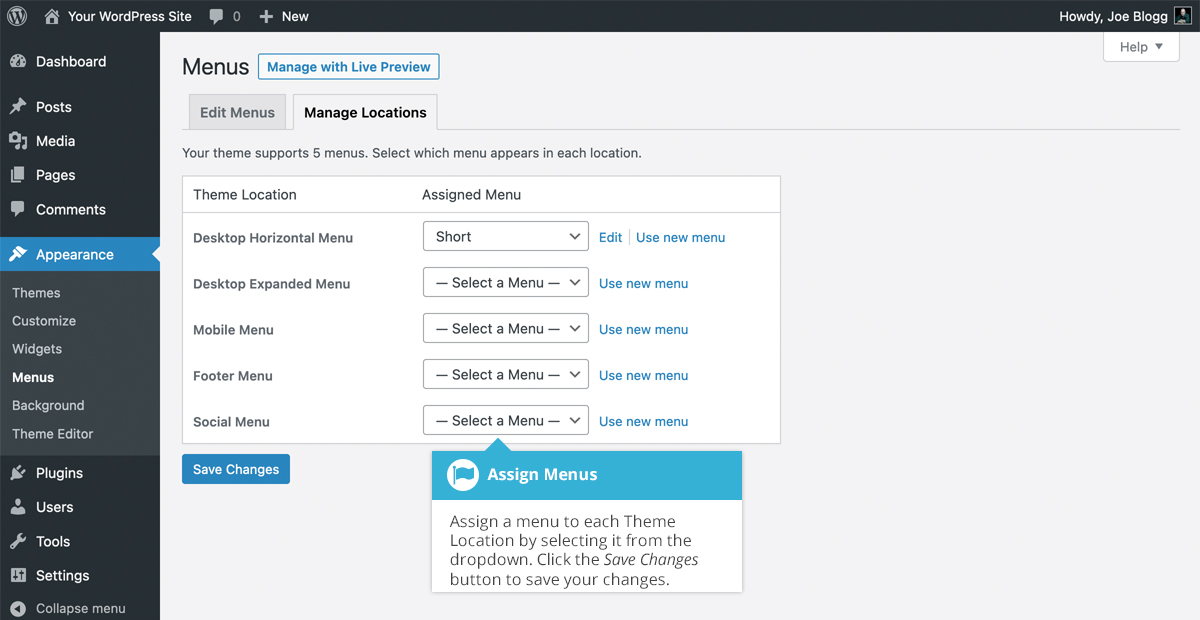Managing Menu Locations
Short url: https://ewp.guide/go/managing-menu-locations
After you create a menu, you also need to tell WordPress where to use it. This is where the Manage Locations tab on the Menus page comes in.
After clicking the Manage Locations tab on the Menus page, you will be shown a page similar to below, with a list of the various menu locations used in your Theme. You may have one menu location or you may have multiple, depending on the Theme currently in use. Your menu location wont necessarily be called ‘Desktop Horizontal Menu’ either, as shown below. Again, that will depend entirely on your Theme.
Assign an existing menu that you’ve created to the appropriate Theme Location by selecting it from the dropdown list. Click the Save Changes button to save your changes.
Alternatively, you can choose to create a new menu and automatically assign it to the location by clicking the Use new menu link.